Rotate the exposure compensation dial to adjust exposure when photographing very bright, very dark, or high-contrast subjects.
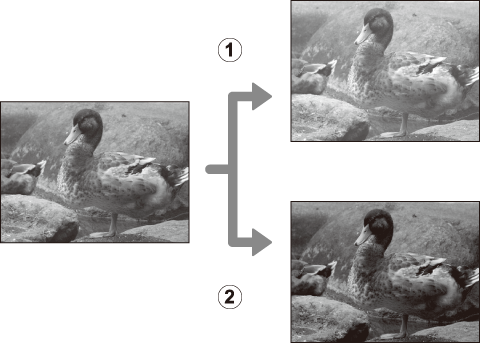
 Choose positive values (+) to increase exposure
Choose positive values (+) to increase exposure
 Choose negative values (—) to reduce exposure
Choose negative values (—) to reduce exposure
The amount of compensation available varies with the shooting mode.
When the exposure compensation dial is rotated to [C], exposure compensation can be adjusted by rotating the front command dial.
The front command dial can be used to set exposure compensation to values between −5 and +5 EV.
In exposure modes other than [A] (aperture-priority AE), the front command dial can be used to set shutter speed or exposure compensation. Press the dial to toggle between the two.
Choosing an Exposure Compensation Value
Backlit subjects: Choose values from +²⁄₃ EV to +1²⁄₃ EV.
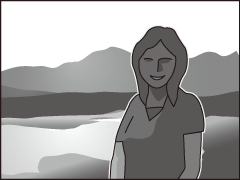
Highly reflective subjects or very bright scenes (e.g., snowfields): +1 EV
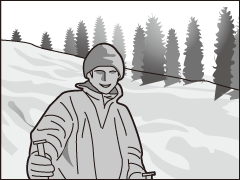
Scenes that are mostly sky: +1 EV
Spotlit subjects (particularly if photographed against dark backgrounds): -²⁄₃ EV
Subjects with low reflectivity (pine trees or dark-colored foliage): -²⁄₃ EV