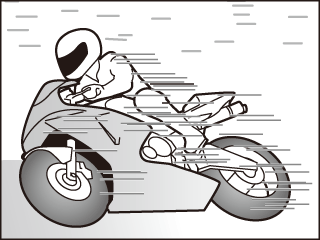The camera focuses and sets exposure for photographs when the shutter button is pressed halfway and focus (AF) and exposure (AE) remain locked while the shutter button is kept in this position. Use focus and exposure lock to compose photographs with off-center subjects.
Position the subject in the focus frame.
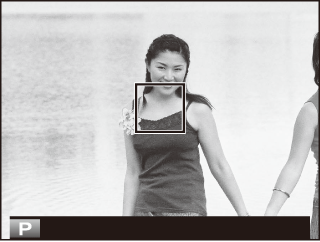
Press the shutter button halfway to set focus and exposure. The focus frame will turn green.
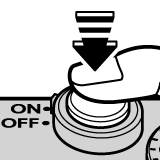
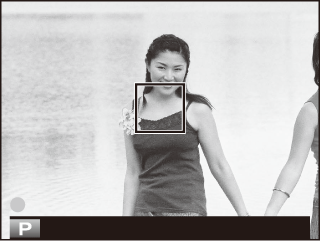
This process can be repeated as often as desired before the picture is taken.
Recompose the photograph. Do not change the distance to the subject while the shutter button is pressed halfway.
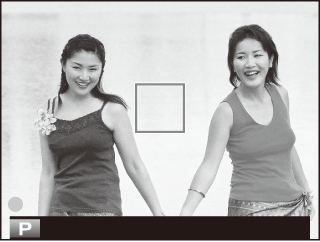
Press the shutter button the rest of the way down to take the picture.
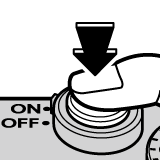
The [AE-L/AF-L] Button
Focus and/or exposure can also be locked using the [AF-L/AE-L] button.
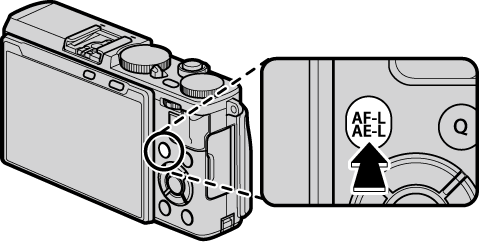
Focus and/or exposure will remain locked while the button is pressed, regardless of whether or not the shutter button is pressed halfway.
The role played by the [AF-L/AE-L] button can be selected using the [AE/AF-LOCK BUTTON] option in the shooting menu:
If [AE&AF ON/OFF SWITCH] is selected for [AE/AF-LOCK MODE] in the shooting menu, focus and/or exposure will lock when the button is pressed and remain locked until the button is pressed again.
Autofocus
Although the camera boasts a high-precision autofocus system, it may be unable to focus on the subjects listed below.
Very shiny subjects such as mirrors or car bodies.
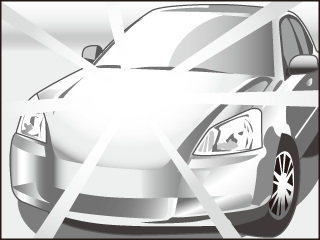
Fast-moving subjects.