To assign roles to the function buttons, press and hold the [DISP/BACK] button until the menu below is displayed. Select buttons to choose their roles.
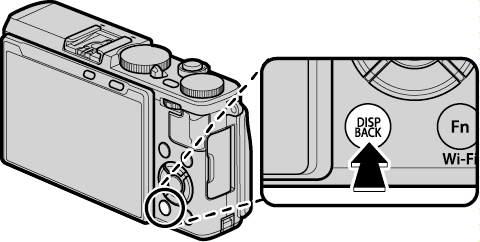

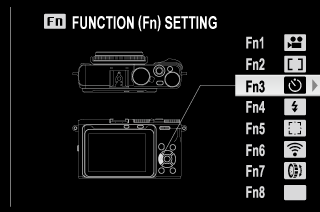
The options available include:
To disable the selected button, choose [NONE].
You can also display options for any of the function buttons by pressing and holding the button.
The roles played by the function buttons can also be selected using [BUTTON/DIAL SETTING] > [FUNCTION (Fn) SETTING].
To prevent accidental operation of the [Fn1] button during operation of the exposure compensation dial, the assigned function (by default, movie recording) can only be accessed by pressing and holding the button. New functions can not be assigned by pressing and holding the button. To assign a new function to the [Fn1] button, press and hold the [DISP/BACK] button or use the [BUTTON/DIAL SETTING] option in the setup menu.