Choosing a Shooting Mode
Choose a shooting mode according to the scene or type of subject.
- S[ADVANCED SR AUTO]
- Program AE ([P])
- Shutter-Priority AE ([S])
- Aperture-Priority AE ([A])
- Manual Exposure ([M])
- u[PANORAMA]
- [SP] [SCENE POSITION]/M/N/O
- [Adv.] [ADVANCED FILTER]
S[ADVANCED SR AUTO]
When the mode dial is rotated to S, the camera automatically optimizes settings to suit the scene.
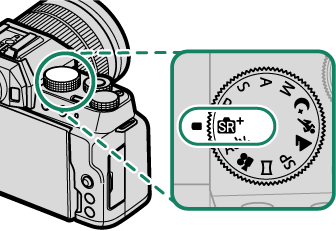
![]()
The camera automatically selects a scene according to the type of subject detected.
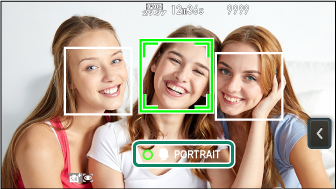
| Scene | |
|---|---|
| [AUTO] | [MACRO] |
| [PORTRAIT] | [NIGHT PORTRAIT] |
| [LANDSCAPE] | [BACKLIT PORTRAIT] |
| [NIGHT] | |
The mode selected may vary with shooting conditions. If the mode and subject do not match, select mode [P] or choose [SP] and select a scene manually.
Program AE ([P])
Let the camera choose shutter speed and aperture for optimal exposure. Other values that produce the same exposure can be selected with program shift.
Rotate the mode dial to [P].
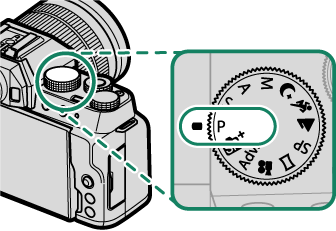
![]()
[P] will appear in the display.

Program Shift
Rotate the front command dial to choose the desired combination of shutter speed and aperture (program shift).
AShutter speed
BAperture
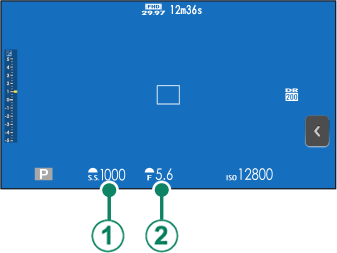
Program shift is not available in any of the following circumstances:
- With flash units that support TTL auto
- When an option other than P[SUPPRESSED FLASH] is selected for F[FLASH SETTING]
- When an auto option is selected for H[IMAGE QUALITY SETTING] > [DYNAMIC RANGE]
To cancel program shift, turn the camera off.
Shutter-Priority AE ([S])
Choose a shutter speed and let the camera adjust aperture for optimal exposure.
-
Rotate the mode dial to [S].
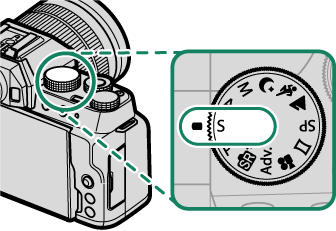

[S] will appear in the display.

-
Use the front command dial to choose a shutter speed.
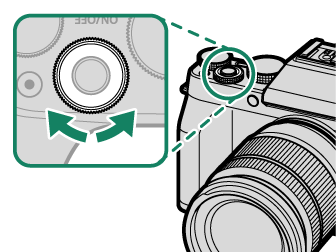
If the correct exposure cannot be achieved at the selected shutter speed, aperture will be displayed in red.
Time ([T])
Shutter speeds of 1 s or slower are referred to as “long time-exposures”. Use of a tripod is recommended to prevent the camera moving during the exposure.
A count-down timer will be displayed while the exposure is in progress.
To reduce “noise” (mottling) in long time-exposures, select [ON] for H[IMAGE QUALITY SETTING] > [LONG EXPOSURE NR]. Note that this may increase the time needed to record images after shooting.
Using a Remote Release
A remote release can be used for long time-exposures. When using an optional RR-100 remote release or an electronic release from third-party suppliers, connect it to the camera’s remote release connector.
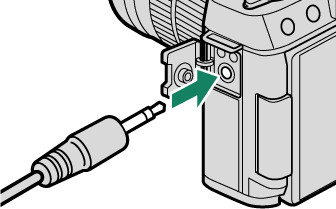
Use a third-party ⌀2.5 mm to 3.5 mm adapter when connecting an optional RR-100 remote release.
A confirmation dialog will be displayed when a remote release is connected; press [MENU]/[OK] and select n[REMOTE] for [MIC/REMOTE RELEASE].
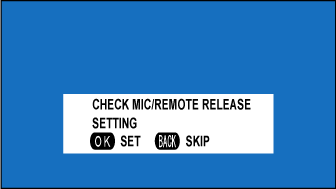
Aperture-Priority AE ([A])
Choose an aperture and let the camera adjust shutter speed for optimal exposure.
-
Rotate the mode dial to [A].
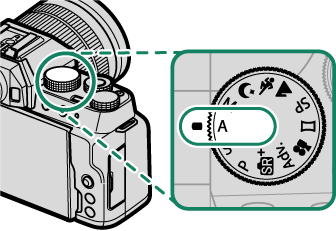

[A] will appear in the display.
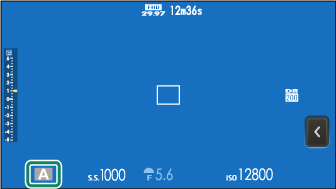
-
Use the front command dial to choose an aperture.
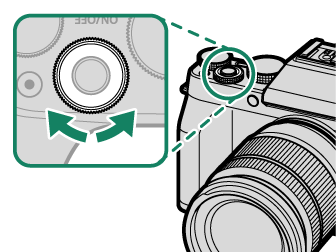
If the correct exposure cannot be achieved at the selected aperture, shutter speed will be displayed in red.
Manual Exposure ([M])
Alter exposure from that selected by the camera.
-
Rotate the mode dial to [M].
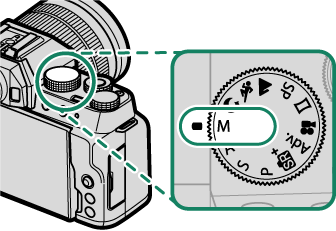

[M] will appear in the display.
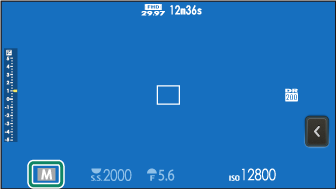
-
Rotate the rear command dial to choose a shutter speed and the front command dial to choose the aperture.
The manual exposure display includes an exposure indicator that shows the amount the picture would be under- or over-exposed at current settings.
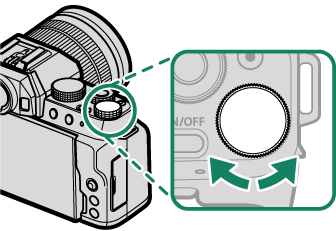
Shutter speed
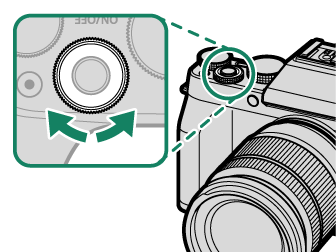
Aperture
Exposure Preview
To preview exposure in the LCD monitor, select an option other than [OFF] for D[SCREEN SET-UP] > [PREVIEW EXP./WB IN MANUAL MODE].



Select [OFF] when using the flash or on other occasions on which exposure may change when the picture is taken.
Bulb ([B])
For bulb photography, rotate the rear command dial to select a shutter speed of [BULB]. Use of a tripod is recommended to prevent the camera moving during the exposure.
The shutter will remain open for up to 60 minutes, or for 1 second when the electronic shutter is used.
A count-down timer will be displayed while the exposure is in progress.
To reduce “noise” (mottling) in long time-exposures, select [ON] for H[IMAGE QUALITY SETTING] > [LONG EXPOSURE NR]. Note that this may increase the time needed to record images after shooting.
Using a Remote Release
A remote release can be used for long time-exposures. When using an optional RR-100 remote release or an electronic release from third-party suppliers, connect it to the camera’s remote release connector.
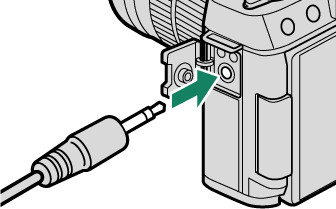
Use a third-party ⌀2.5 mm to 3.5 mm adapter when connecting an optional RR-100 remote release.
A confirmation dialog will be displayed when a remote release is connected; press [MENU]/[OK] and select n[REMOTE] for [MIC/REMOTE RELEASE].
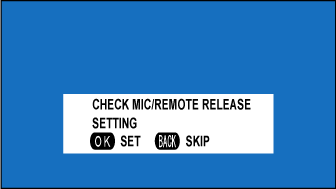
u[PANORAMA]
Follow an on-screen guide to create a panorama (aPanoramas).
[SP] [SCENE POSITION] /M/N/O
The camera offers a choice of “scenes”, each adapted to particular shooting conditions or a specific type of subject.
-
Rotate the mode dial to [SP] ([SCENE POSITION]).
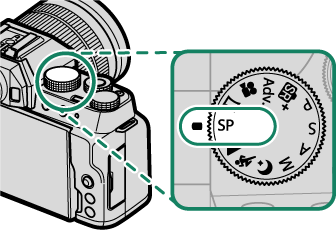
-
Press [MENU]/[OK] while the mode description is displayed.
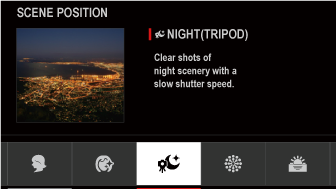
If the view through the lens is displayed in the LCD monitor, press [MENU]/[OK] and select A[SHOOTING SETTING] > [SCENE POSITION] in the shooting menu.
The function dial can be used to choose a scene in the shooting display.
-
Highlight one of the following options and press [MENU]/[OK].
Scene Description h[PORTRAIT] Choose for portraits. Z[PORTRAIT ENHANCER] Choose for a smooth skin effect when shooting portraits. You can choose the portrait enhancement level in the touch menu. H[NIGHT (TRIPOD)] Choose this mode for slow shutter speeds when shooting at night. p[FIREWORKS] Slow shutter speeds are used to capture the expanding burst of light from a firework. Q[SUNSET] Choose this mode to record the vivid colors in sunrises and sunsets. R[SNOW] Choose for crisp, clear shots that capture the brightness of scenes dominated by shining white snow. s[BEACH] Choose for crisp, clear shots that capture the brightness of sunlit beaches. f[UNDERWATER] Reduces the blue cast typically associated with underwater lighting. U[PARTY] Capture indoor background lighting under low-light conditions. V[FLOWER] Effective for taking more vivid shots of flowers. W[TEXT] Take clear pictures of text or drawings in print. j[MULTIPLE EXPOSURE] Create a photograph that combines two exposures (aMultiple Exposures). k[LIGHT TRAIL] Take photographs in which light sources such as car headlights or ascending fireworks appear to be followed by trails of light. M, N, and O Modes
The following scenes can be selected directly using the mode dial:
Scene Description M[LANDSCAPE] Choose for daylight shots of buildings and landscapes. N[SPORT] Choose when photographing moving subjects. O[NIGHT] Choose for poorly lit twilight or night scenes.
[Adv.] [ADVANCED FILTER]
Take photos with filter effects (aAdvanced Filters).

 .
.

