instax Printers
Pictures can be printed using optional instax SHARE and instax mini Link printers.
Establishing a Connection
Adjust settings for connection to an optional instax SHARE or instax mini Link printer.
instax SHARE Printers
Select D[CONNECTION SETTING] > [instax PRINTER CONNECTION SETTING], then highlight [instax Wi-Fi CONNECTION], press [MENU]/[OK], and enter the instax SHARE printer SSID and password.
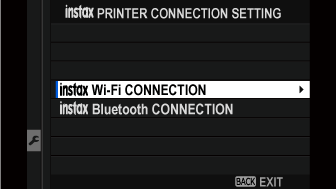
The Printer Name (SSID) and Password
The printer name (SSID) can be found on the bottom of the printer; the default password is “1111”. If you have already chosen a different password to print from a smartphone, enter that password instead.
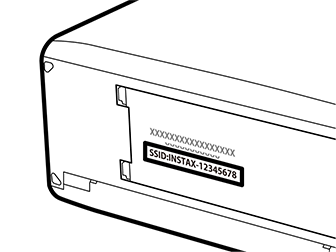
instax mini Link Printers
-
Select D[CONNECT SETTING] > [instax PRINTER CONNECTION SETTING], then highlight [instax Bluetooth CONNECTION] and press [MENU]/[OK].
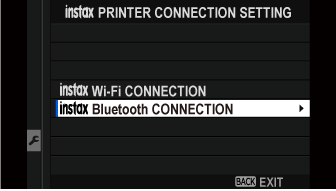
-
Highlight [PAIRING REGISTRATION], press [MENU]/[OK], and then turn on the instax mini Link printer on to initiate pairing.
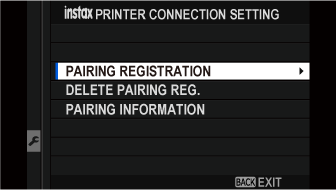
To delete pairing data for printers with which the camera is currently paired, select [DELETE PAIRING REG].
To view data for printers with which the camera is currently paired, select [PAIRING INFORMATION].
-
To complete the pairing process, press [MENU]/[OK] in the pairing display.
Printing Pictures
Pictures can be printed using optional instax SHARE and instax mini Link printers.
instax SHARE Printers
-
Turn the printer on.
-
Select [instax PRINTER PRINT] in the playback menu, then highlight [instax Wi-Fi CONNECTION] and press [MENU]/[OK].
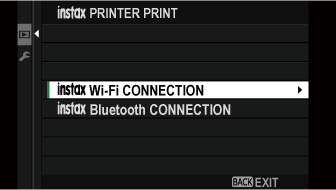
-
The camera will connect to the printer.
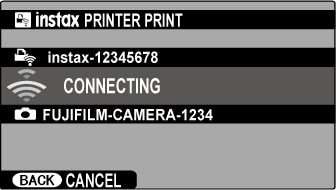
-
Use the focus stick (focus lever) to display the picture you want to print, then press [MENU]/[OK].

Pictures taken with other cameras cannot be printed.
Pictures are cropped and printed at a size selected automatically by the printer, and consequently not all the picture appears in the printed copy.
The displays may vary depending on the printer connected.
-
The picture will be sent to the printer and printing will start.
instax mini Link Printers
-
Turn the printer on.
-
Select [instax PRINTER PRINT] in the playback menu, then highlight [instax Bluetooth CONNECTION] and press [MENU]/[OK].
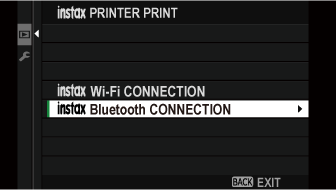
-
The camera will connect to the printer.
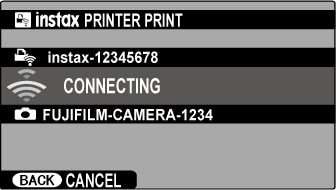
-
Use the focus stick (focus lever) to display the picture you want to print, then press [MENU]/[OK].

Pictures taken with other cameras cannot be printed.
Pictures are cropped and printed at a size selected automatically by the printer, and consequently not all the picture appears in the printed copy.
The displays may vary depending on the printer connected.
-
The picture will be sent to the printer and printing will start.
The camera cannot connect to a smartphone while connected to an instax mini Link printer.

 .
.

