bDeleting Pictures
Use the b (delete) button to delete pictures.
Deleted pictures cannot be recovered. Copy important pictures to a computer or other storage device before proceeding.
-
With a picture displayed full frame, press the b button and select [FRAME].
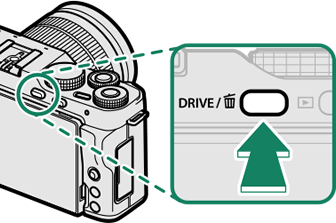

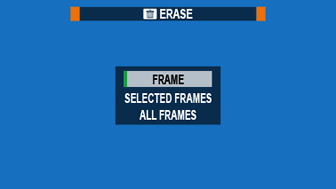
-
Choose a picture and press [MENU]/[OK] to delete it.
- The picture will be deleted when the [MENU]/[OK] button is pressed; a confirmation dialog is not displayed. Be careful not to accidentally delete pictures you wish to keep.
- Additional pictures can be deleted using the [MENU]/[OK] button. Display the desired pictures and press [MENU]/[OK] to delete them one by one.

 .
.

