Attaching the Shoulder Strap
Attach the strap clips to the shoulder strap and then attach the strap to the camera.
-
Attach a clip to the strap.
Slide a clip onto the strap (A) and pass the strap through the strap adjuster and strap retainer (B).
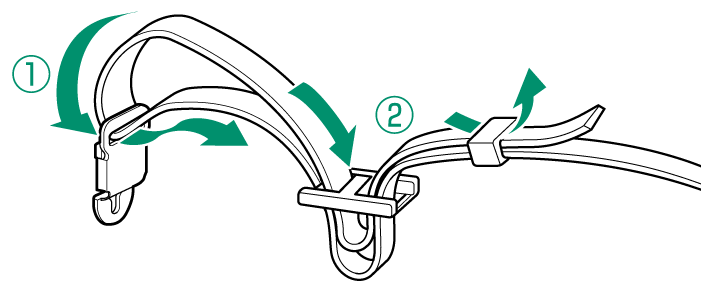
-
Attach the clip to the camera.
Pull the strap upwards (A) until the clip clicks securely into place (B) in the
(“correct”) position. If the clip is in the I (“incorrect”) position, press the tongue (C) until it clicks into place in the
position.
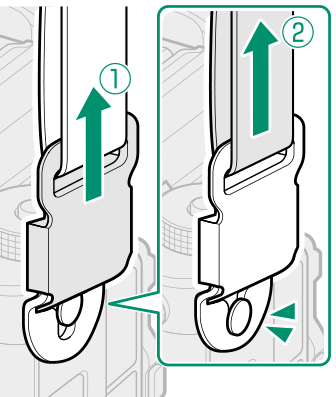
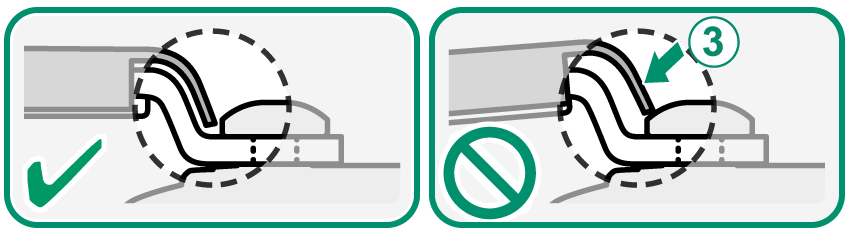
Correct Incorrect -
Repeat Steps 1–2 for the second clip.
Attach the strap as shown.
To avoid dropping the camera, be sure the strap is correctly secured.
Locking the Clips
Be sure to insert the clip locks after confirming that clips are correctly attached. To prevent the strap becoming detached accidentally, insert the clip locks as shown.
The clips are small and easily swallowed; keep out of reach of children.
Be sure that the clips are correctly attached before inserting the locks. Failure to observe this precaution could damage the clips.
Do not attempt to attach the clips with the locks inserted. Failure to observe this precaution could damage the clips.
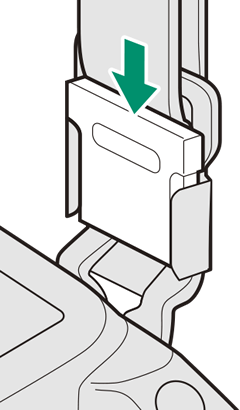
Unclipping the Strap
-
Remove the clip locks.
Remove the strap from the clips before removing the locks.
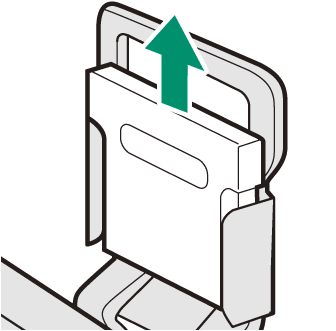
-
Grasping both sides of the clip, release it as shown (A) and then slide it from the anchor (B).
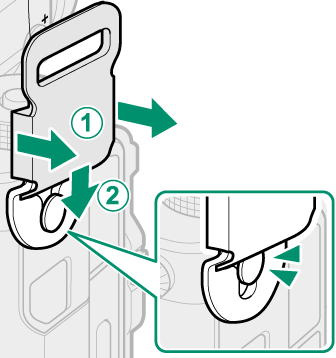

 .
.

