[instax SHARE] Printers
Print pictures from your digital camera to [instax SHARE] printers.
Establishing a Connection
Select D[CONNECTION SETTING] > [instax PRINTER CONNECTION SETTING] and enter the [instax SHARE] printer name (SSID) and password.
The Printer Name (SSID) and Password
The printer name (SSID) can be found on the bottom of the printer; the default password is “1111”. If you have already chosen a different password to print from a smartphone, enter that password instead.
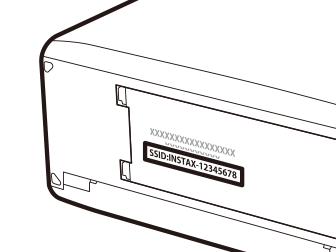
Printing Pictures
-
Turn the printer on.
-
Select C[PLAY BACK MENU] > [instax PRINTER PRINT]. The camera will connect to the printer.
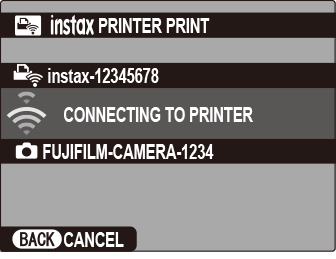
To print a frame from a burst sequence, display the frame before selecting [instax PRINTER PRINT].
-
Use the selector to display the picture you want to print, then press [MENU/OK].
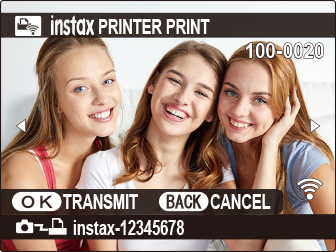
Pictures taken with other cameras can not be printed.
The area printed is smaller than the area visible in the LCD monitor.
-
The picture will be sent to the printer and printing will start.

 .
.

