Charging the Battery
The battery is not charged at shipment. Turn the camera off and charge the battery before use. The camera charges the battery internally.
An NP-45S rechargeable battery is supplied with the camera.
Charging takes about 120 minutes.
-
Attach the plug adapter to the AC power adapter.
Attach the plug adapter as shown, making sure that it is fully inserted and clicks into place on the AC power adapter terminals.
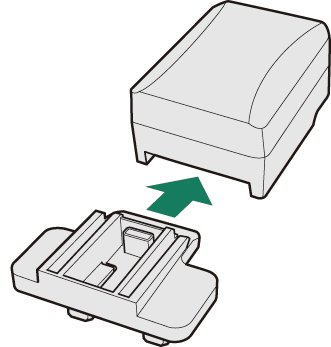
The supplied plug adapter is for use exclusively with the AC-5VG AC power adapter. Do not use it with other devices.
The shape of the plug adapter varies with the country of sale.
-
Open the battery-chamber cover.
Keeping the safety lock pressed (A), rotate the latch (B) and open the battery-chamber cover (C).
Before opening the battery-chamber cover, use a soft cloth to remove any water droplets or other foreign matter from the camera.

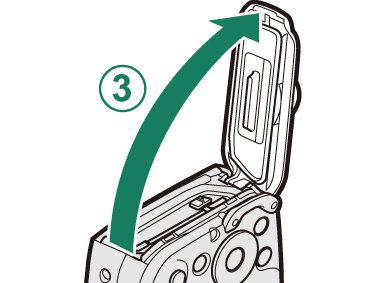
-
Charge the battery.
Connect the camera to the supplied AC power adapter using the supplied USB cable. Then plug the AC power adapter into an indoor power outlet.
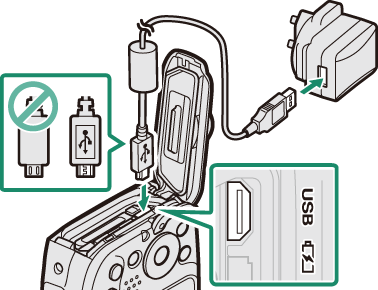
Connect the cable to the camera’s Micro USB (Micro-B) connector.
Be sure the connectors are in the correct orientation and then insert them fully.
Charge Status
The self-timer lamp shows battery charge status as follows.
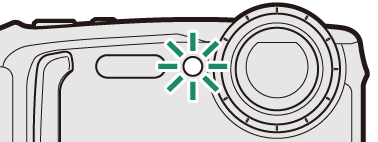
| Self-timer lamp | Battery status |
|---|---|
| On | Battery charging. |
| Off | Charging complete. |
| Blinks | Battery fault. |
The battery will not charge while the camera is on.
The supplied AC power adapter is compatible with power supplies of 100 to 240 V (a plug adapter may be needed for overseas use).
The battery is not charged at shipment. Turn the camera off and charge the battery before use.
Do not affix labels or other objects to the battery. Failure to observe this precaution could make it impossible to remove the battery from the camera.
Do not short the battery terminals. The battery could overheat.
Read the cautions in “For Your Safety”.
Use only genuine Fujifilm rechargeable batteries designated for use in this camera. Failure to observe this precaution could result in product malfunction.
Do not remove the labels from the battery or attempt to split or peel the outer casing.
The battery gradually loses its charge when not in use. Charge the battery one or two days before use. If the battery fails to hold a charge, it has reached the end of its charging life and must be replaced.
Unplug the AC power adapter from the power outlet when it is not in use.
Remove dirt from the battery terminals with a clean, dry cloth. Failure to observe this precaution could prevent the battery from charging.
Charging times may increase at very low or very high temperatures.
The camera operates in external power mode if the camera is turned on while plugged into AC power with the battery inserted.

 .
.

