instax SHARE Printers
Print pictures from your digital camera to instax SHARE printers.
Establishing a Connection
Select r [CONNECTION SETTING] > [instax PRINTER CONNECTION SETTING] in the camera setup menu and enter the instax SHARE printer name (SSID) and password.
The Printer Name (SSID) and Password
The printer name (SSID) can be found on the bottom of the printer; the default password is “1111”. If you have already chosen a different password to print from a smartphone, enter that password instead.
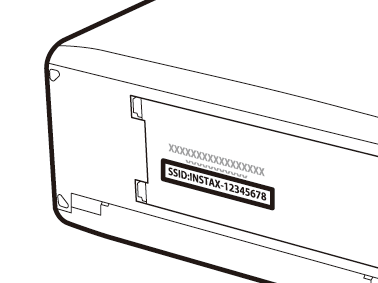
Printing Pictures
-
Turn the printer on.
-
Select V [instax PRINTER PRINT] in the camera playback menu. The camera will connect to the printer.
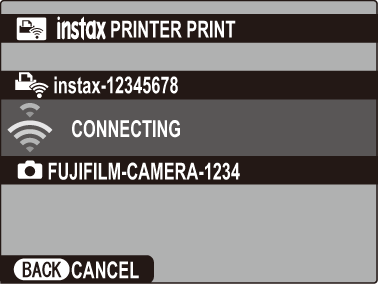
-
Display the picture you want to print, then press [MENU/OK].
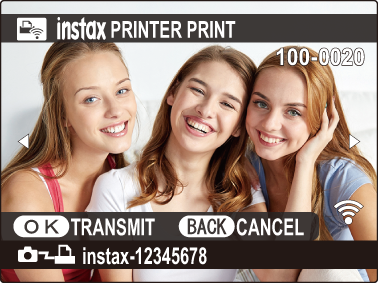
Pictures taken with other cameras cannot be printed.
The area printed is smaller than the area visible in the LCD monitor.
The displays may vary depending on the printer connected.
-
The picture will be sent to the printer and printing will start.

 .
.

