F Recording Movies
This section describes how to film movies.
-
Press t to shoot a movie.
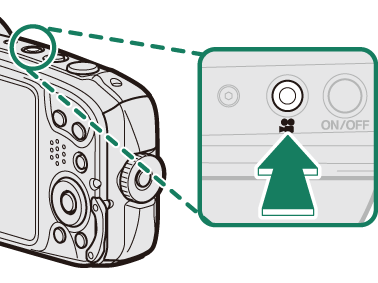
- A recording indicator (V) is displayed while recording is in progress.
- The display also shows the time remaining.
Zoom can be adjusted while recording is in progress (a Taking Photographs).
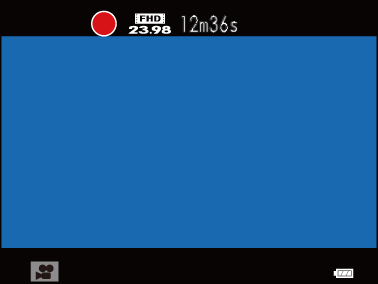
-
To end recording, press the t button again. Recording ends automatically when the movie reaches maximum length or memory is full.
Electronic vibration reduction is not performed when V [2160/15P] or i [1080/59.94P] is selected for W [MOVIE SET-UP] > [MOVIE MODE] (a [MOVIE SET-UP]).
Do not open the battery-chamber cover while recording movies. Failure to observe this precaution could prevent the movie from being played back.
Use a memory card with a UHS speed class of 3 or better when recording movies.
The area recorded when [ON] is selected for W [DIGITAL IMAGE STABILIZER] is smaller than that shown in the monitor.
Sound is recorded via the built-in microphone; do not cover the microphone during recording.
Note that the microphone may pick up lens noise and other sounds made by the camera during recording.
Vertical or horizontal streaks may appear in movies containing very bright subjects. This is normal and does not indicate a malfunction.
Recording may be unavailable at some settings, while in other cases settings may not apply during recording.
[DIGITAL IMAGE STABILIZER]
Image stabilization can be used to correct for camera shake during filming, producing footage with less vibration. Image stabilization can be turned on or off using the W [DIGITAL IMAGE STABILIZER] option in the shooting menu (a [DIGITAL IMAGE STABILIZER]).
Adjusting Movie Settings
- Adjust movie settings in the W [MOVIE SET-UP] menu.
- The movie type, frame size, and frame rate can be selected using W [MOVIE SET-UP] > [MOVIE MODE].
- The AF-area mode for movie recording is selected using W [MOVIE SET-UP] > [FOCUS MODE]; choose from [CONTINUOUS AF] and [SINGLE AF].
- Focus mode is selected using W [MOVIE SET-UP] > [FOCUS MODE]; for continuous focus adjustment, select [CONTINUOUS AF] or choose [SINGLE AF] and enable Intelligent Face Detection.
The temperature of the camera may rise if it is used to record movies for an extended period or if the ambient temperature is high. This is normal and does not indicate a malfunction.
Exposure and white balance are adjusted automatically throughout recording. The color and brightness of the image may vary from that displayed before recording begins.
If the subject is poorly lit, the AF-assist illuminator may light to assist the focus operation. To turn the AF-assist illuminator off , select [OFF] for F[AF/MF SETTING] > [AF ILLUMINATOR] (a [AF/MF SETTING]).

 .
.

