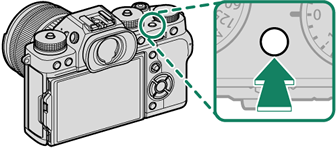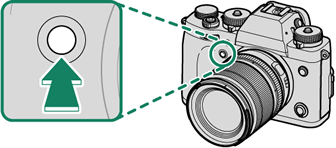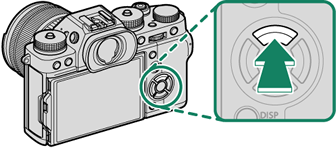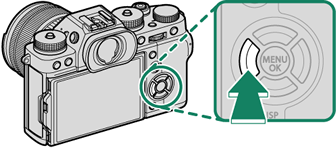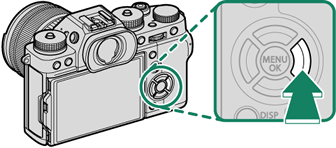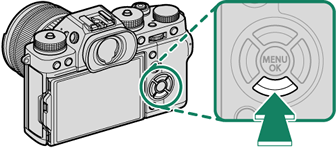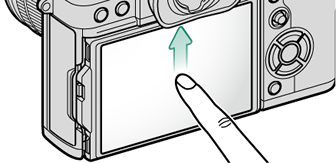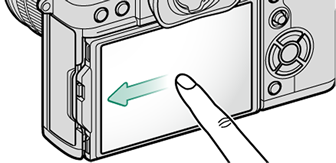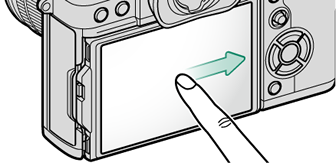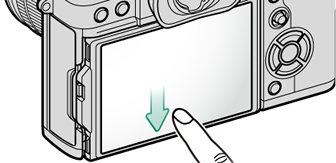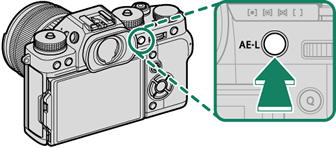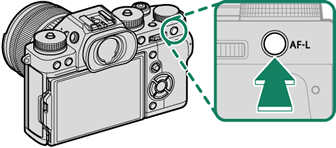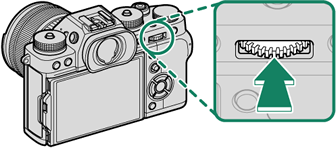The [Fn] (Function) Buttons
Assign a role to the function buttons for quick access to the selected feature.
The functions assigned to [T-Fn1] through [T-Fn4] can be accessed by flicking the monitor.
The default assignments are:
| [Fn1] button | ||
|---|---|---|
|
| [Fn2] button | ||
|---|---|---|
|
| [Fn3] button | ||
|---|---|---|
|
| [Fn4] button | ||
|---|---|---|
|
| [Fn5] button | ||
|---|---|---|
|
| [Fn6] button | ||
|---|---|---|
|
| [T-Fn1] (flick up) | ||
|---|---|---|
|
| [T-Fn2] (flick left) | ||
|---|---|---|
|
| [T-Fn3] (flick right) | ||
|---|---|---|
|
| [T-Fn4] (flick down) | ||
|---|---|---|
|
| [AE-L] button | ||
|---|---|---|
|
| [AF-ON] button | ||
|---|---|---|
|
| Center of rear command dial | ||
|---|---|---|
|
Assigning Roles to the Function Buttons
To assign roles to the buttons:
-
Press and hold the [DISP]/[BACK] button until a control selection menu is displayed.
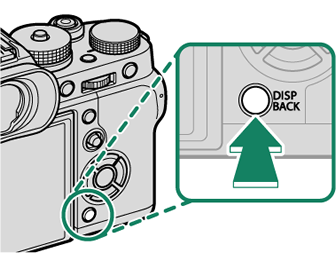
-
Highlight a control and press [MENU]/[OK].
-
Highlight the desired role and press [MENU]/[OK] to assign it to the selected control. Choose from:
[IMAGE SIZE]
[IMAGE QUALITY]
[RAW]
[FILM SIMULATION]
[GRAIN EFFECT]
[COLOR CHROME EFFECT]
[DYNAMIC RANGE]
[D RANGE PRIORITY]
[WHITE BALANCE]
[SELECT CUSTOM SETTING]
[FOCUS AREA]
[FOCUS CHECK]
[AF MODE]
[AF-C CUSTOM SETTINGS]
[FACE SELECT] op
[FACE DETECTION ON/OFF]
[AF RANGE LIMITER]
[DRIVE SETTING]
[SPORTS FINDER MODE]
[PRE-SHOT]sJ
[SELF-TIMER]
[SHUTTER TYPE]
[FLICKER REDUCTION]
[ISO AUTO SETTING]
[IS MODE]
[WIRELESS COMMUNICATION]
[FLASH FUNCTION SETTING]
[TTL-LOCK]
[MODELING FLASH]
[FULL HD HIGH SPEED REC]
[ZEBRA SETTING]
[INTERNAL/EXTERNAL MIC LEVEL ADJUSTMENT]
[MOVIE SILENT CONTROL]
[PREVIEW DEPTH OF FIELD]
[PREVIEW EXP./WB IN MANUAL MODE]
[NATURAL LIVE VIEW]
[HISTOGRAM]
[ELECTRONIC LEVEL]
[LARGE INDICATORS MODE]
[ZOOM/FOCUS CONTROL RING]
[CONSTANT SPEED ZOOM (T)]
[CONSTANT SPEED ZOOM (W)]
F[CONSTANT SPEED FOCUS (N)]
F[CONSTANT SPEED FOCUS (F)]
[AE LOCK ONLY]
[AF LOCK ONLY]
[AE/AF LOCK]
[AF-ON]
[AWB LOCK ONLY]
[APERTURE SETTING]
[PERFORMANCE]
[AUTO IMAGE TRANSFER ORDER]
[SELECT PAIRING DESTINATION]
[Bluetooth ON/OFF]
[PLAYBACK]
[NONE]
To disable the function button, choose [NONE].
The following cannot be assigned to the touch function buttons ([T-Fn1] through [T-Fn4]).
- [CONSTANT SPEED ZOOM (T)]
- [CONSTANT SPEED ZOOM (W)]
- F[CONSTANT SPEED FOCUS (N)]
- F[CONSTANT SPEED FOCUS (F)]
- [AE LOCK ONLY]
- [AF LOCK ONLY]
- [AE/AF LOCK]
- [AF-ON]
- [AWB LOCK ONLY]
The selector cannot be assigned more than one role at a time.
Button assignments can also be selected using D[BUTTON/DIAL SETTING] > [FUNCTION (Fn) SETTING].
[AF‑ON]
If [AF‑ON] is selected, you can press the control instead of keeping the shutter button pressed halfway.
[MODELING FLASH]
If [MODELING FLASH] is selected when a compatible shoe-mounted flash unit is attached, you can press the control to test-fire the flash and check for shadows and the like (modeling flash).
[TTL-LOCK]
If [TTL-LOCK] is selected, you can press the control to lock flash output according to the option selected for F[FLASH SETTING] > [TTL-LOCK MODE] (a[TTL-LOCK MODE]).
[FACE SELECT] op
[FACE SELECT] op can be enabled or disabled by pressing the button to which [FACE SELECT] op is assigned. Enabling [FACE SELECT] op allows the focus stick (focus lever) or (during viewfinder photography) touch controls (aEVF) to be used to select the face that will be used for focus.
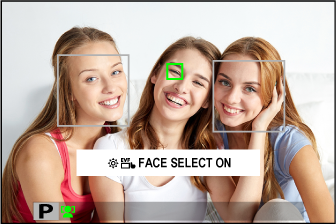
The following features can be accessed using the focus stick or during viewfinder photography when [FACE SELECT] op is enabled:
- The face used to set focus can be selected using the focus stick. To switch from face detection to manual focus-area selection, press the center of the focus stick (focus lever). Press again to re-enable face detection.
- The touch screen (monitor) or focus stick can be used to select the face used to set focus during viewfinder photography.
Lens Function Buttons
Choose the roles played by the function buttons on the lens (where applicable).
Lens Function Button Defaults
The default assignments are:
A XF18-120mmF4 LM PZ WR lens is used here for illustrative purposes.
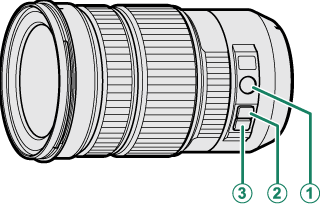
| Lens function buttons | Default |
|---|---|
|
AZ/F |
[ZOOM/FOCUS CONTROL RING] |
|
B[L-Fn1] (rocker zoom button pressed up) |
[CONSTANT SPEED ZOOM (T)] |
|
C[L-Fn2] (rocker zoom button pressed down) |
[CONSTANT SPEED ZOOM (W)] |
Assigning Roles to the Lens Function Buttons
The roles played by the lens function buttons can be selected using the D[BUTTON/DIAL SETTING] > [POWER ZOOM LENS FUNCTION (Fn) SETTING] option in the setup menu.
[IMAGE SIZE]
[IMAGE QUALITY]
[RAW]
[FILM SIMULATION]
[GRAIN EFFECT]
[COLOR CHROME EFFECT]
[DYNAMIC RANGE]
[D RANGE PRIORITY]
[WHITE BALANCE]
[SELECT CUSTOM SETTING]
[FOCUS AREA]
[FOCUS CHECK]
[AF MODE]
[AF-C CUSTOM SETTINGS]
[FACE SELECT] op
[FACE DETECTION ON/OFF]
[AF RANGE LIMITER]
[DRIVE SETTING]
[SPORTS FINDER MODE]
[PRE-SHOT]sJ
[SELF-TIMER]
[SHUTTER TYPE]
[FLICKER REDUCTION]
[ISO AUTO SETTING]
[IS MODE]
[WIRELESS COMMUNICATION]
[FLASH FUNCTION SETTING]
[TTL-LOCK]
[MODELING FLASH]
[FULL HD HIGH SPEED REC]
[ZEBRA SETTING]
[INTERNAL/EXTERNAL MIC LEVEL ADJUSTMENT]
[MOVIE SILENT CONTROL]
[PREVIEW DEPTH OF FIELD]
[PREVIEW EXP./WB IN MANUAL MODE]
[NATURAL LIVE VIEW]
[HISTOGRAM]
[ELECTRONIC LEVEL]
[LARGE INDICATORS MODE]
[ZOOM/FOCUS CONTROL RING]
[CONSTANT SPEED ZOOM (T)]
[CONSTANT SPEED ZOOM (W)]
F[CONSTANT SPEED FOCUS (N)]
F[CONSTANT SPEED FOCUS (F)]
[AE LOCK ONLY]
[AF LOCK ONLY]
[AE/AF LOCK]
[AF-ON]
[AWB LOCK ONLY]
[APERTURE SETTING]
[PERFORMANCE]
[AUTO IMAGE TRANSFER ORDER]
[SELECT PAIRING DESTINATION]
[Bluetooth ON/OFF]
[PLAYBACK]
[NONE]
To disable the function button, choose [NONE].
Selected function lock is not available when [CONSTANT SPEED ZOOM (T)] or [CONSTANT SPEED ZOOM (W)] is assigned to a lens function button (a[LOCK]).
Power Zoom Lenses
Zoom can be adjusted on power zoom lenses using the zoom/focus control ring, zoom button, or zoom ring.
Adjusting zoom while the lens is wet makes it easier for water to find its way inside the lens. Wipe any water from the lens before adjusting zoom.
A XF18-120mmF4 LM PZ WR lens is used here for illustrative purposes.
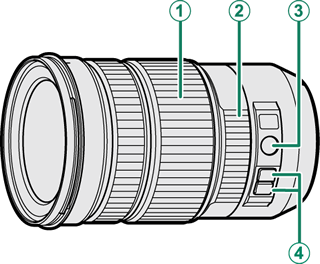
| Control | Description |
|---|---|
AZoom ring |
Rotate the zoom ring to zoom in or out manually. |
BZoom/focus control ring |
Rotate the zoom/focus control ring to zoom in or out using powered zoom. The zoom speed is proportional to the speed with which the ring is rotated. |
CZ/F (zoom/focus) button |
Switch the role of zoom/focus control ring from focus to zoom or vice versa. |
DZoom buttons |
Press a zoom button to zoom in or out at a steady speed using powered zoom. Zoom ends when the button is pressed a second time. |
The [Z/F] and zoom buttons can be assigned other roles using D[BUTTON/DIAL SETTING] > [POWER ZOOM LENS FUNCTION (Fn) SETTING].
The speed at which zoom can be adjusted via the zoom buttons can be chosen using D[BUTTON/DIAL SETTING] > [LENS ZOOM/FOCUS SETTING].

 .
.