[P], [S], [A], and [M] Modes
[P], [S], [A], and [M] modes give you varying degrees of control over shutter speed and aperture.
- Mode [P]: Program AE
- Mode [S]: Shutter-Priority AE
- Mode [A]: Aperture-Priority AE
- Mode [M]: Manual Exposure
Mode [P]: Program AE
Let the camera choose shutter speed and aperture for optimal exposure. Other values that produce the same exposure can be selected with program shift.
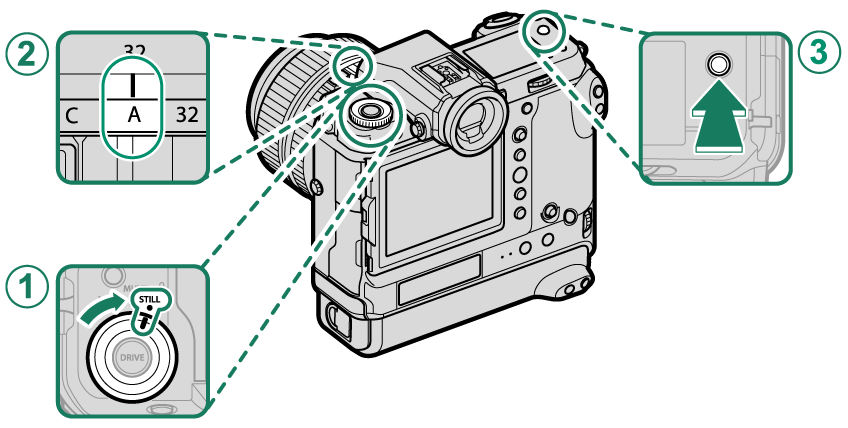
| Setting | ||
|---|---|---|
| A | [DRIVE] mode dial | [STILL] |
| B | Aperture | [A] (auto) |
| C | Shutter speed | Auto |
Confirm that [P] appears in the display.
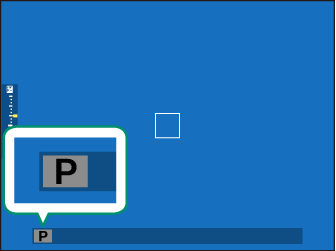
If the subject is outside the metering range of the camera, the shutter speed and aperture displays will show “– – –”.
Press the button to which [SHOOTING MODE] is assigned (at default settings, the [Fn2] button) to switch between shutter speeds of auto and User-selected (manually selected shutter speed). This function can be assigned to a different button if desired (aAssigning Roles to the Function Buttons).
Program Shift
If desired, you can rotate the rear command dial to select other combinations of shutter speed and aperture without altering exposure (program shift).
Shutter speed
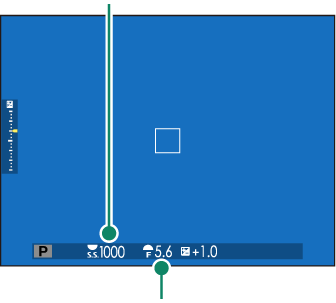
Aperture
Program shift is not available in any of the following circumstances:
- With flash units that support TTL auto
- When an auto option is selected for H [IMAGE QUALITY SETTING] > [DYNAMIC RANGE].
- In movie mode
To cancel program shift, turn the camera off.
Mode [S]: Shutter-Priority AE
Choose a shutter speed and let the camera adjust aperture for optimal exposure.
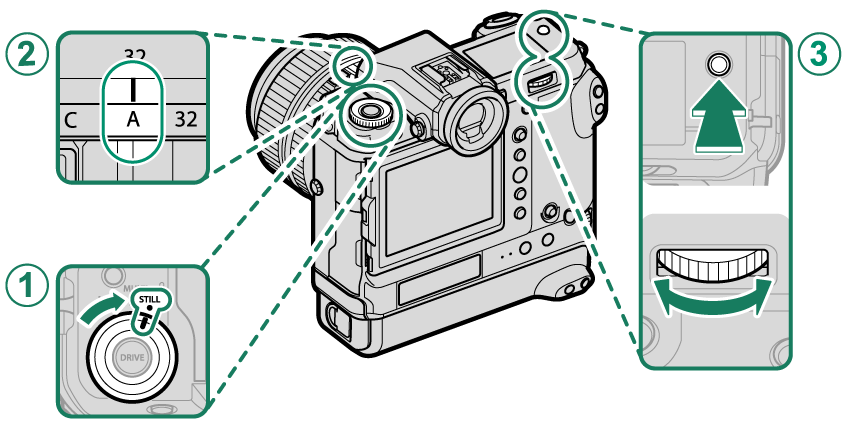
| Setting | ||
|---|---|---|
| A | [DRIVE] mode dial | [STILL] |
| B | Aperture | [A] (auto) |
| C | Shutter speed | User-selected |
Confirm that [S] appears in the display.
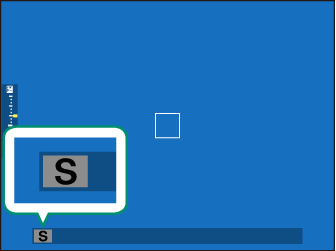
If the correct exposure cannot be achieved at the selected shutter speed, aperture will be displayed in red.
If the subject is outside the metering range of the camera, the aperture display will show “– – –”.
Shutter speed can be adjusted while the shutter button is pressed halfway.
Press the button to which [SHOOTING MODE] is assigned (at default settings, the [Fn2] button) to switch between shutter speeds of auto and User-selected (manually selected shutter speed). This function can be assigned to a different button if desired (aAssigning Roles to the Function Buttons).
Shutter speed can be locked by pressing and holding the button to which [SHOOTING MODE] is assigned. To unlock shutter speed, press the button again.
At shutter speeds slower than 1 second, a count-down timer will be displayed while the exposure is in progress.
To reduce ”noise“ (mottling) in long time-exposures, select [ON] for H [IMAGE QUALITY SETTING] > [LONG EXPOSURE NR]. Note that this may increase the time needed to record images after shooting.
The picture will go out of focus if the camera is moved during a long time-exposure; use of a tripod is recommended.
Bulb ([B])
Select a shutter speed of [B] (bulb) for long time-exposures in which you open and close the shutter manually. Use of a tripod is recommended to prevent the camera moving during the exposure.
-
Set shutter speed to [B].
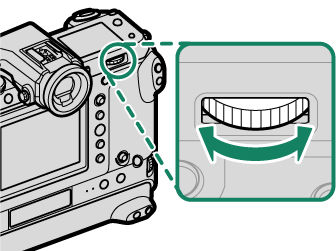
-
Press the shutter button all the way down. The shutter will remain open for up to 60 minutes while the shutter button is pressed; the display shows the time elapsed since the exposure started.
Selecting an aperture of [A] fixes shutter speed at 30 s.
To reduce “noise” (mottling) in long time-exposures, select [ON] for H [IMAGE QUALITY SETTING] > [LONG EXPOSURE NR]. Note that this may increase the time needed to record images after shooting.
Using a Remote Release
A remote release can be used for long time-exposures. When using an optional RR-100 remote release or an electronic release from third-party suppliers, connect it to the camera’s remote release connector.
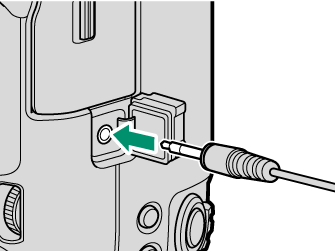
Mode [A]: Aperture-Priority AE
Choose an aperture and let the camera adjust shutter speed for optimal exposure.
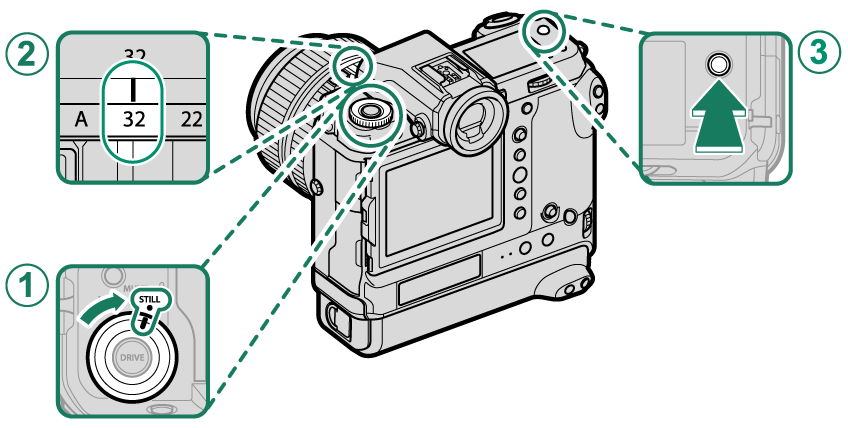
| Setting | ||
|---|---|---|
| A | [DRIVE] mode dial | [STILL] |
| B | Aperture | User-selected |
| C | Shutter speed | Auto |
Confirm that [A] appears in the display.
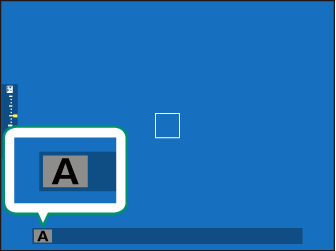
If the correct exposure cannot be achieved at the selected aperture, shutter speed will be displayed in red.
If the subject is outside the metering range of the camera, the shutter speed display will show “– – –”.
Aperture can be adjusted even while the shutter button is pressed halfway.
Press the button to which [SHOOTING MODE] is assigned (at default settings, the [Fn2] button) to switch between shutter speeds of auto and User-selected (manually selected shutter speed). This function can be assigned to a different button if desired (aAssigning Roles to the Function Buttons).
Previewing Depth of Field
When [PREVIEW DEPTH OF FIELD] is assigned to a function button, pressing the button displays a L icon and stops aperture down to the selected setting, allowing depth of field to be previewed in the display.
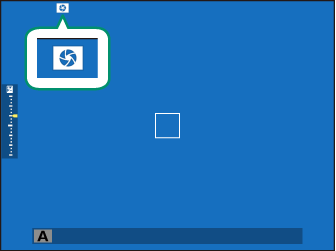
Mode [M]: Manual Exposure
In manual mode, the user controls both shutter speed and aperture. Shots can be deliberately overexposed (brighter) or underexposed (darker), opening the door for a variety of individual creative expression. The amount the picture would be under- or over-exposed at current settings is shown by the exposure indicator; adjust shutter speed and aperture until the desired exposure is reached.
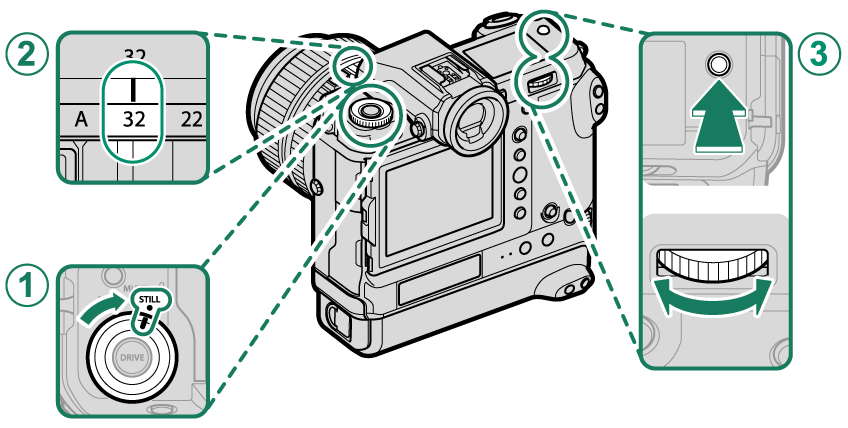
| Setting | ||
|---|---|---|
| A | [DRIVE] mode dial | [STILL] |
| B | Aperture | User-selected |
| C | Shutter speed | User-selected |
Confirm that [M] appears in the display.
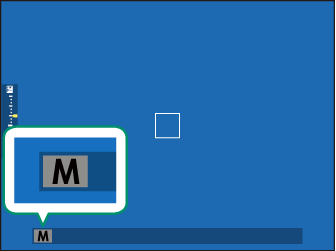
Press the button to which [SHOOTING MODE] is assigned (at default settings, the [Fn2] button) to switch between shutter speeds of auto and User-selected (manually selected shutter speed). This function can be assigned to a different button if desired (aAssigning Roles to the Function Buttons).
Shutter speed can be locked by pressing and holding the button to which [SHOOTING MODE] is assigned. To unlock shutter speed, press the button again.
Exposure Preview
To preview exposure in the LCD monitor, select an option other than [OFF] for D[SCREEN SET-UP] > [PREVIEW EXP./WB IN MANUAL MODE].
Select [OFF] when using the flash or on other occasions on which exposure may change when the picture is taken.




 .
.

