To choose how the camera measures the brightness of the subject, press the  button.
button.
At default settings, metering is assigned to function button 6. For information on choosing the roles assigned to the function buttons, see “The Function Buttons”.
Metering can also be selected in the shooting menu.
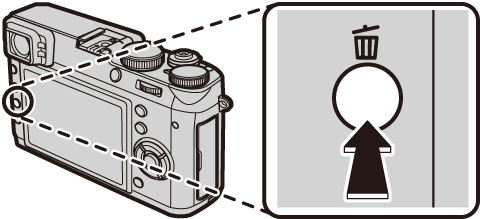
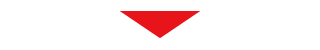
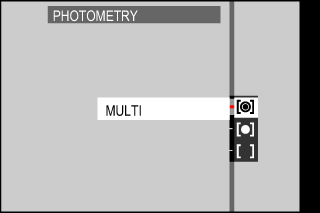
 [MULTI]
[MULTI] [SPOT]
[SPOT]If [INTERLOCK SPOT AE & FOCUS AREA] is [ON] and [AREA] is selected for [AUTOFOCUS SETTING] > [AF MODE], the camera will meter lighting conditions in the selected focus area. If [INTERLOCK SPOT AE & FOCUS AREA] is [OFF], the camera will meter the center focus area.
 [AVERAGE]
[AVERAGE]