Each of the function buttons can be assigned any one of the roles listed below. Options for the selected item can then be displayed by pressing the button. To choose the roles played by the function buttons, press the [DISP/BACK] button until function settings options are displayed, then highlight the desired button and press the selector right.
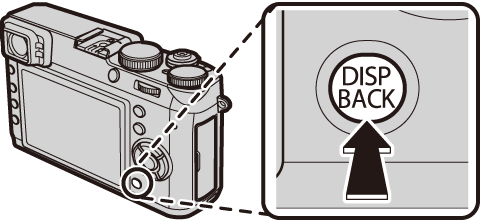
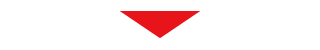
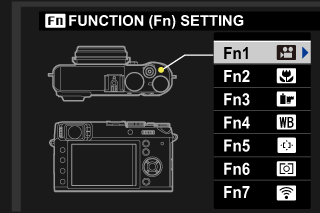
You can also use the [FUNCTION (Fn) SETTING] option in the shooting menu to choose the roles played by the function buttons.
You can also display options for any of the function buttons by pressing and holding the button.