Optional Accessories
The camera can be used with the following optional accessories available from Fujifilm. For information on other accessories, see “Accessories from Fujifilm”.
- The AR-X100 Adapter Ring
- The LH-X100 Lens Hood
- PRF-49 and PRF-49S Protective Filters
- Conversion Lenses
The AR-X100 Adapter Ring
-
Remove the front ring.
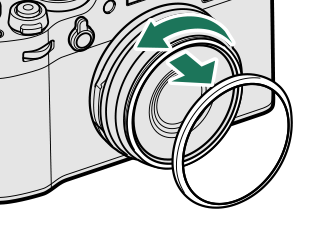
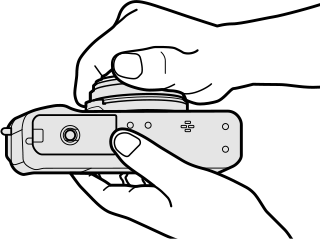
If you have trouble removing the front ring, grip the entire ring and rotate it as shown.
-
Attach the adapter ring as shown, with the projections facing out.
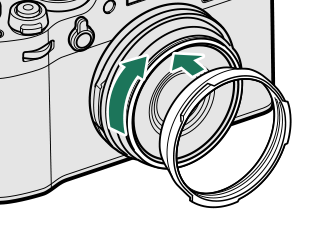
Keep the front ring and lens cap in a safe place when not in use.
Attach the adapter ring AR-X100 before attaching LH-X100 lens hood, PRF-49/PRF-49S protector filter, or thirdparty filters.
The LH-X100 Lens Hood
Attach the adapter ring before attaching the lens hood.
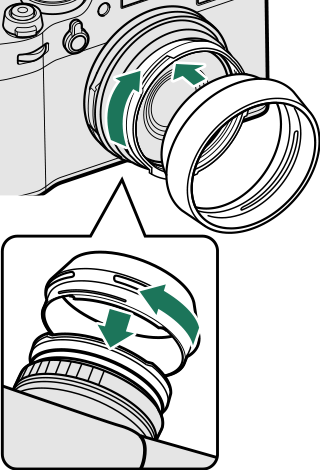
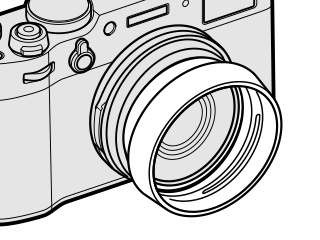
Align the indentations and rotate as shown.
PRF-49 and PRF-49S Protective Filters
Attach the adapter ring before attaching the filter.
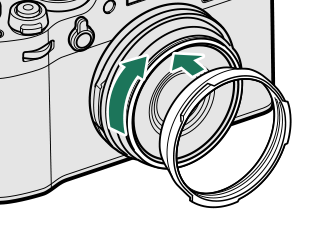
Conversion Lenses
-
Remove the front ring.
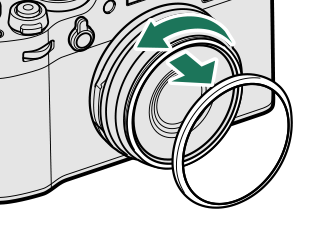
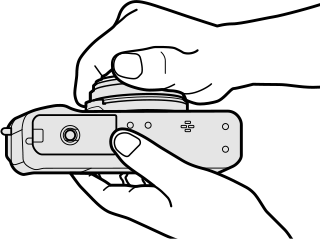
If you have trouble removing the front ring, grip the entire ring and rotate it as shown.
-
Attach the conversion lens.
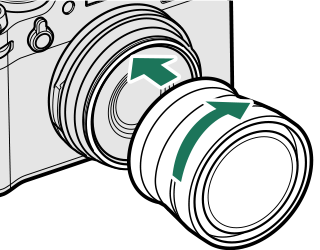
Keep the front ring and lens cap in a safe place when not in use.
Using a Conversion Lens
The camera automatically adjusts settings when it detects that an optional dedicated WCL-X100 II or TCL-X100 II teleconversion lens is attached. An icon (x/y) will appear in the display.
The camera does not detect WCL-X100 or TCL-X100 conversion lenses automatically. Select [WIDE] or [TELE] for A[SHOOTING SETTING] > [CONVERSION LENS] in the shooting menu.
Because the optical viewfinder does not cover the full field of view of wide conversion lenses, the bright frame is replaced by out-of-frame indicators when a wide conversion lens is attached. For accurate framing, compose pictures using the electronic viewfinder or LCD monitor.

The built-in flash may fail to light the entire subject. We recommend using an optional external flash designated for use with this camera.
Select [OFF] for A [SHOOTING SETTING] > [CONVERSION LENS] when a conversion lens is not in use.

 .
.

