DThe Setup Menus ([POWER MANAGEMENT])
Adjust power management settings.
To access power management settings, press [MENU]/[OK], select the D ([SET UP]) tab, and choose [POWER MANAGEMENT].
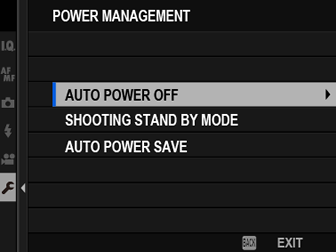
[AUTO POWER OFF]
Choose the length of time before the camera turns off automatically when no operations are performed. Shorter times increase battery life; if [OFF] is selected, the camera must be turned off manually.
| Options | |||||
|---|---|---|---|---|---|
| [5 MIN] | [2 MIN] | [1 MIN] | [30 SEC] | [15 SEC] | [OFF] |
[SHOOTING STAND BY MODE]
Choose the delay before the camera enters shooting standby mode.
| Option | Description |
|---|---|
| [5 MIN] | The camera will suspend all functions and enter powering-saving (standby) mode if no operations are performed for the selected period. |
| [2 MIN] | |
| [1 MIN] | |
| [30 SEC] | |
| [15 SEC] | |
| [OFF] | Shooting standby mode disabled. |
[AUTO POWER SAVE]
If [ON] is selected, the display frame rate will drop to save power if no operations are performed for a short period, but the normal frame rate can be restored by operating camera controls.
| Options | |
|---|---|
| [ON] | [OFF] |

 .
.

