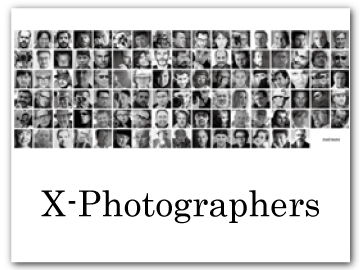Viewing Pictures
Read this section for information on playback zoom and multi-frame playback.
Use the W or T button to go from full-frame playback to playback zoom or multi-frame playback.
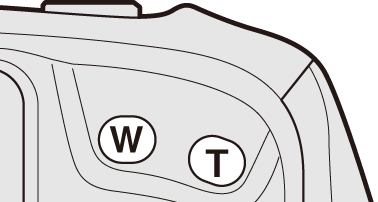
| Full-frame playback | ||
 |
||
 |
 |
 |
| Nine-frame view | ||
 |
||
 |
 |
 |
| Hundred- frame view | ||
 |
||
| Full-frame playback | ||
 |
||
 |
 |
|
| Medium zoom | ||
 |
||
 |
 |
 |
| Maximum zoom | ||
 |
||
Press the DISP/BACK button to return to full-frame playback.
Playback Zoom
Press T to zoom in on pictures displayed in single-frame playback. Press DISP/BACK to exit zoom.
Press W to zoom out.
The maximum zoom ratio varies with the option selected for O IMAGE SIZE.
Playback zoom is not available with cropped or resized copies saved at a size of a.
Scroll
When the picture is zoomed in, the selector can be used to view areas of the image not currently visible in the display.

Navigation window
Multi-Frame Playback
Press W to increase the number of images displayed from 1 to 9 or 9 to 100 (multi-frame playback). The number of pictures displayed decreases each time the T button is pressed.
When two or more images are displayed, use the selector to highlight images and press MENU/OK to view the highlighted image full frame.
In the nine- and hundred-frame displays, use the selector to view more pictures.

 .
.