This website uses cookies. By using the site you are agreeing to our Privacy Policy.
Enter a search term and click  .
.
Rotate the auto mode selector lever to  to take pictures in P, S, A, and M modes.
to take pictures in P, S, A, and M modes.
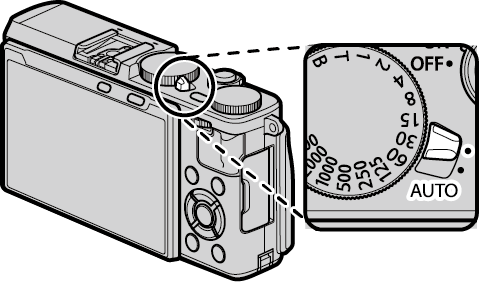
Rotate the auto mode selector lever to AUTO to let the camera adjust settings to suit the subject.
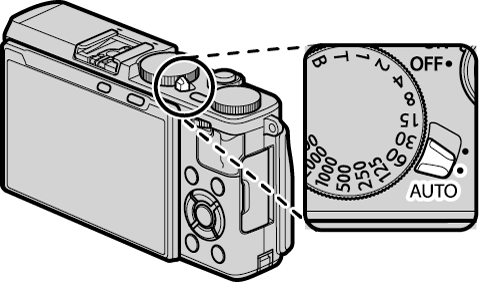
AUTO is displayed in the LCD monitor.
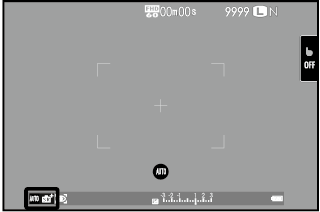
Scene Selection
In auto mode, you choose options for different subject types by rotating the control ring or using the SCENE POSITION option the shooting menu.