Simulate the effects of different kinds of film, including black-and-white (with or without color filters). Press the function button (Fn4) to display the following options, then use the selector to highlight an option and press MENU/OK to select.
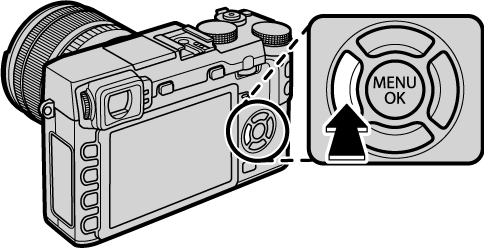
 (PROVIA/STANDARD)
(PROVIA/STANDARD) (Velvia/VIVID)
(Velvia/VIVID) (ASTIA/SOFT)
(ASTIA/SOFT) (CLASSIC CHROME)
(CLASSIC CHROME) (PRO Neg. Hi)
(PRO Neg. Hi) (PRO Neg. Std). Recommended for outdoor portrait photography.
(PRO Neg. Std). Recommended for outdoor portrait photography. (PRO Neg. Std)
(PRO Neg. Std) (MONOCHROME)
(MONOCHROME) (MONOCHROME + Ye FILTER)
(MONOCHROME + Ye FILTER) (MONOCHROME + R FILTER)
(MONOCHROME + R FILTER) (MONOCHROME + G FILTER)
(MONOCHROME + G FILTER) (SEPIA)
(SEPIA)Film simulation options can be combined with tone and sharpness settings.
Film simulation options can also be accessed from the shooting menu.