The following types of indicator may be displayed during shooting.
In the description that follows, all available indicators are shown for illustrative purposes; the indicators actually displayed vary with camera settings. Note that the LCD monitor and electronic viewfinder have different aspect ratios.
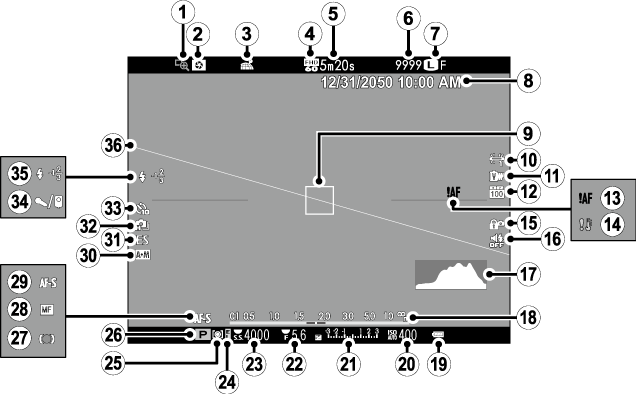
 Focus check
Focus check
 Depth-of-field preview
Depth-of-field preview
 Location data download status
Location data download status
 Movie mode
Movie mode
 Time remaining
Time remaining
 Number of available frames*
Number of available frames*
 Image quality and size
Image quality and size
 Date and time
Date and time
 Focus frame
Focus frame
 White balance
White balance
 Film simulation
Film simulation
 Dynamic range
Dynamic range
 Focus warning
Focus warning
 Temperature warning
Temperature warning
 Control lock
Control lock
 Sound and flash indicator
Sound and flash indicator
 Histogram
Histogram
 Distance indicator
Distance indicator
 Battery level
Battery level
 Sensitivity
Sensitivity
 Exposure compensation/exposure indicator
Exposure compensation/exposure indicator
 Aperture
Aperture
 Shutter speed
Shutter speed
 AE lock indicator
AE lock indicator
 Metering
Metering
 Shooting mode
Shooting mode
 Focus indicator
Focus indicator
 Manual focus indicator
Manual focus indicator
 Focus mode
Focus mode
 AF+MF indicator
AF+MF indicator
 Shutter type
Shutter type
 Continuous mode
Continuous mode
 Self-timer indicator
Self-timer indicator
 Microphone/remote release
Microphone/remote release
 Flash mode/Flash compensation
Flash mode/Flash compensation
 Virtual horizon
Virtual horizon
* Shows “9999” if there is space for over 9999 frames.

Pressing a locked control displays a  icon.
icon.
The Viewfinder Display
When ON is selected for SCREEN SET-UP > EVF AUTOROTATE DISPLAYS in the setup menu, the indicators in the viewfinder automatically rotate to match camera orientation.
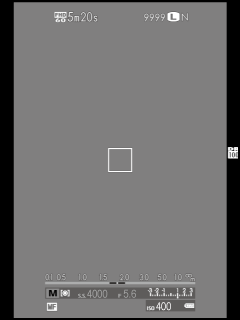
The display in the LCD monitor is unaffected.
The brightness of the viewfinder and LCD monitor can be adjusted using the options under SCREEN SET-UP. Choose EVF BRIGHTNESS to adjust viewfinder brightness or LCD BRIGHTNESS to do the same for the LCD monitor.