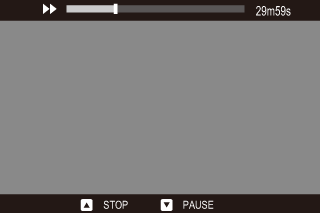Movies are indicated by  icon during full-frame playback.
icon during full-frame playback.

Press  to begin playback. Progress is shown in the display.
to begin playback. Progress is shown in the display.
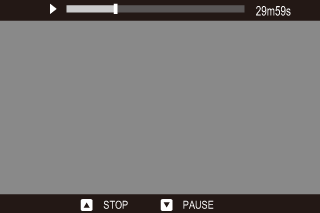
Use the selector to control playback.
 )
)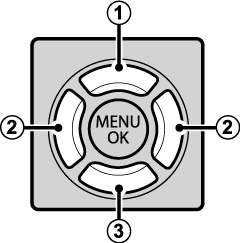
 End playback
End playback
 Adjust speed
Adjust speed
 Pause playback
Pause playback
 )
)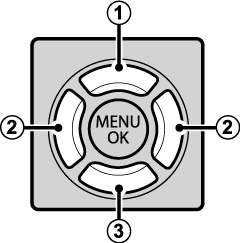
 End playback
End playback
 Single-frame advance/rewind
Single-frame advance/rewind
 Playback
Playback
Press MENU/OK to pause playback and display volume controls. Press the selector up or down to adjust the volume; press MENU/OK again to resume playback. Volume can also be adjusted from the setup menu.
Do not cover the speaker during playback.
Sound is not played back if OFF is selected for SOUND & FLASH.
Playback Speed
Press the selector left or right to adjust playback speed during playback. Speed is shown by the number of arrows ( or
or  ).
).