To assign roles to the function buttons, press and hold the DISP/BACK button until the menu below is displayed. Select buttons to choose their roles.

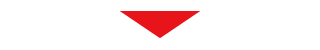
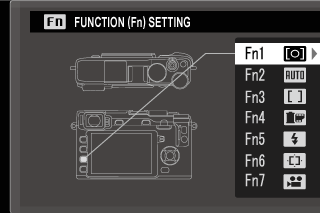
The options available include:
To disable the selected button, choose NONE.
The roles played by the function buttons can also be selected using BUTTON/DIAL SETTING > FUNCTION (Fn) SETTING.
You can also display options for any of the function buttons by pressing and holding the button.