Make changes to camera sounds.
To access sound settings, press [MENU]/[OK], select the ([SET UP]) tab, and choose [SOUND SET-UP].
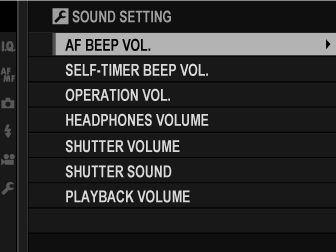
Choose the volume of the beep that sounds when the camera focuses. The beep can be muted by selecting .
| Options | |||
|---|---|---|---|
Choose the volume of the beep that sounds while the self-timer is active. The beep can be muted by selecting .
| Options | |||
|---|---|---|---|
Adjust the volume of the sounds produced when camera controls are operated. Choose to disable control sounds.
| Options | |||
|---|---|---|---|
Adjust the volume of headphones connected via a VPB‑XT2 power booster grip (available separately). Choose from 10 options between 10 (high) and 1 (low) or select [0] to mute the headphones.
| Options | ||||||||||
|---|---|---|---|---|---|---|---|---|---|---|
| [10] | [9] | [8] | [7] | [6] | [5] | [4] | [3] | [2] | [1] | [0] |
Adjust the volume of the sounds produced by the electronic shutter. Choose to disable the shutter sound.
| Options | |||
|---|---|---|---|
Choose the sound made by the electronic shutter.
| Options | ||
|---|---|---|
Adjust the volume for movie playback. Choose from 10 options between 10 (high) and 1 (low) or select [0] to mute audio during movie playback.
| Options | ||||||||||
|---|---|---|---|---|---|---|---|---|---|---|
| [10] | [9] | [8] | [7] | [6] | [5] | [4] | [3] | [2] | [1] | [0] |