Capture motion in a series of pictures.
Press the selector down (I) to display continuous shooting options.
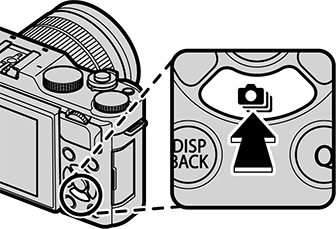
Press the selector up or down to highlight I[CONTINUOUS] or e[4K].
Press the selector left or right to highlight the desired option and press [MENU/OK] to select. The frame rate for continuous shooting can be selected from J[HIGH] or O[LOW] and the shooting mode for 4K recording from f[4K BURST] or g[MULTI FOCUS MODE].
Take pictures.
The camera takes pictures at the selected frame rate (J[HIGH] or O[LOW]) while the shutter button is pressed. Shooting ends when the shutter button is released or the memory card is full.

If file numbering reaches 999 before shooting is complete, the remaining pictures will be recorded to a new folder.
Burst shooting may not begin if the space available on the memory card is insufficient.
Frame rate varies with the subject, shutter speed, sensitivity, and focus mode. Frame rates may slow and recording times increase as more shots are taken. The flash cannot be used.
Shoot a burst of 4K pictures and choose which shots to save.
With e[4K] highlighted in the drive mode menu, press the selector left or right to highlight f[4K BURST] or g[MULTI FOCUS MODE].
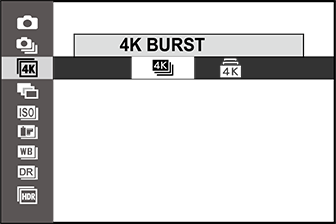
Use a memory card with a UHS speed class of 3 or better.
Choose the frames you wish to save from a thumbnail list.

Shoot a burst of pictures with e[4K] > f[4K BURST] selected for drive mode.
The function performed by the shutter button can be selected using the R[RELEASE TYPE] option in the shooting menu.
In full-frame playback, display a picture taken with f[4K BURST]. Press the selector down to view the pictures in the burst as a thumbnail list.
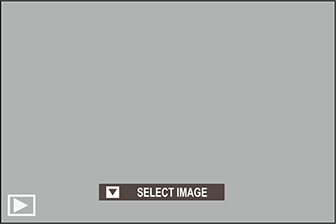
Press the selector left or right to highlight frames and press [Q] to save the highlighted frame as a separate image.
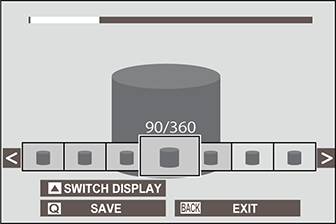
After saving the desired frames, press [DISP/BACK] to exit the thumbnail list.
If the subject moves during shooting, the image may be distorted, while banding may occur in images taken under flickering or transient light sources such as fluorescent lights.
To prevent motion blur, choose mode [S] or [M] and select a fast shutter speed.
If [CONTINUOUS] is selected for A[SCREEN SET-UP] > [IMAGE DISP.], the most recent picture will be displayed when shooting ends, allowing you to select the frames to be saved without exiting to playback mode.
The flash cannot be used.
Take a series of pictures at different focus distance and create a composite image from selected shots.

Shoot a burst of pictures with e[4K] > g[MULTI FOCUS MODE] selected for drive mode.
The camera will shoot a burst of pictures each time the shutter button is pressed. There is no need to keep the shutter button pressed during shooting.
In full-frame playback, display a picture taken with g[MULTI FOCUS MODE].
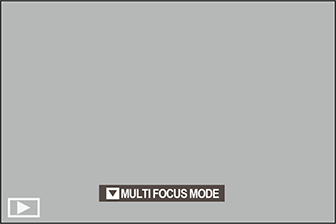
Press the selector down and choose the shots that will be used to create a composite image.
| Option | Description |
|---|---|
| [SELECT FOCUS] | The area in focus in any given frame is indicated by a square (w). Highlight a focus point using the selector and press [Q] to create a composite image from the frames for which the selected area is in focus. |
| [AUTO] | The camera creates a composite image from the areas that are in focus. |
| [SELECT RANGE] | Create a composite image from the frames in which a selected area is in focus. |
A tripod is recommended; if no tripod is available, hold the camera steady during shooting. If the subject moves during shooting, the image may be distorted or unnatural, while banding may occur in images taken under flickering or transient light sources such as fluorescent lights. The process of creating a composite image reduces the angle of view. The desired results may not be achieved with moving subjects, distant landscapes, or subjects that lack depth. When shooting with macro lenses, note that the camera may require some time to create a composite image, and that the desired results may not be achieved if the subject is at some distance from the background.
If [CONTINUOUS] is selected for A[SCREEN SET-UP] > [IMAGE DISP.], the most recent picture will be displayed when shooting ends, allowing you to create a composite image without exiting to playback mode.
The flash cannot be used.