Access wireless networks and connect to computers, smartphones, or tablets.
For more information, visit:
Install the latest version of the [FUJIFILM Camera Remote] app on your smartphone or tablet to connect to the camera via Bluetooth® or Wi-Fi.
For downloads and other information, visit:
Use r[CONNECTION SETTING] > [Bluetooth SETTINGS] > [PAIRING REGISTRATION] to pair the camera with smartphones or tablets. Pairing offers a simple method for downloading photos from the camera.
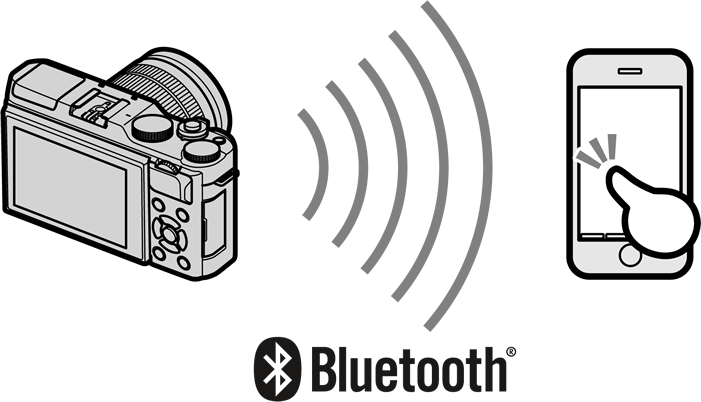
Photos are downloaded via a wireless connection.
Use the r[WIRELESS COMMUNICATION] options in the shooting menu or the playback menu to connect to a smartphone or tablet via Wi-Fi. Once connected, you can browse the images on the camera, download selected images, control the camera remotely, or copy location data to the camera.
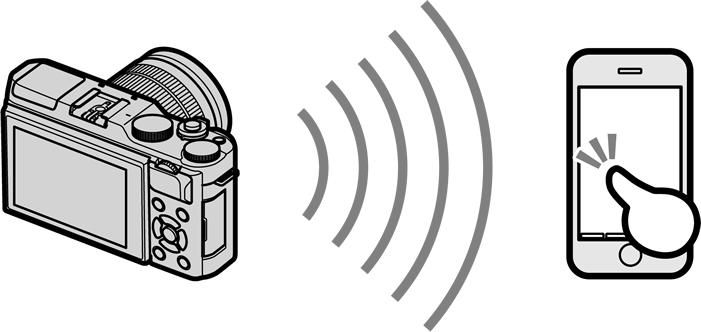
Install the latest version of [FUJIFILM PC Autosave] to your computer to upload pictures from the camera over wireless networks.
For downloads and other information, visit:
You can upload pictures from the camera using the s[PC AUTO SAVE] option in the playback menu.
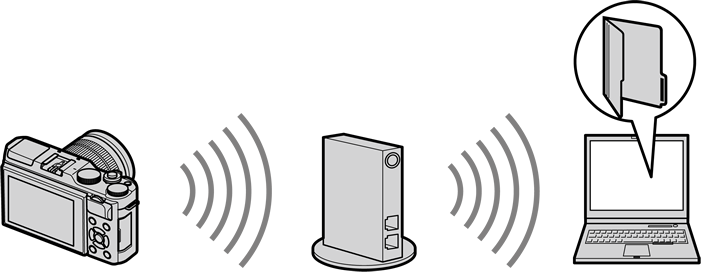
You can also upload pictures by pressing and holding the [Fn] button in playback mode.