Insert the battery and memory card as described below.
Open the battery-chamber cover.
Slide the battery-chamber latch as shown and open the battery-chamber cover.
Do not remove the battery when the camera is on. Failure to observe this precaution could damage image files or memory cards.
Do not use excessive force when handling the battery-chamber cover.
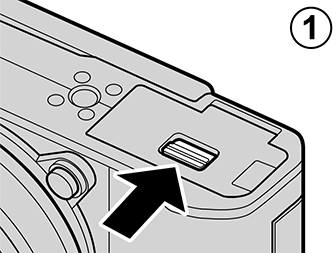
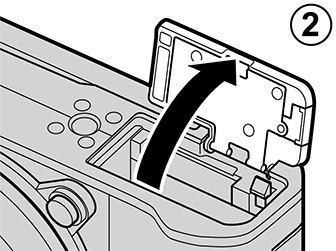
Insert the battery.
Using the battery to keep the battery latch pressed to one side, insert the battery contacts first in the direction shown by the arrow. Confirm that the battery is securely latched.
Insert the battery in the orientation shown. Do not use force or attempt to insert the battery upside down or backwards. The battery will slide in easily in the correct orientation.
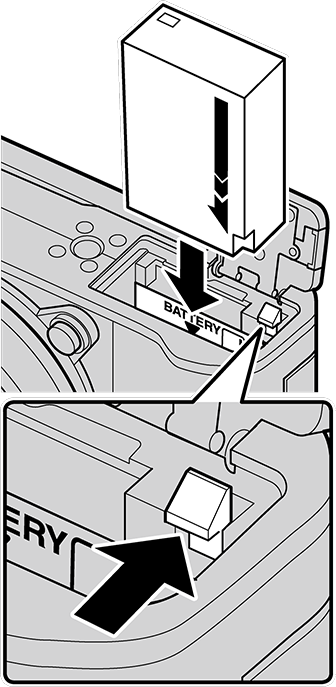
Insert the memory card.
Holding the card in the orientation shown, slide it in until it clicks into place at the back of the slot.
Be sure card is in the correct orientation; do not insert at an angle or use force.
Format memory cards before first use, and be sure to reformat all memory cards after using them in a computer or other device.
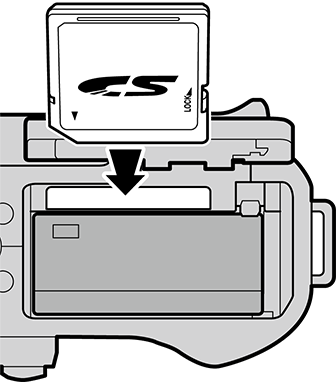
Close the battery-chamber cover.
Close and latch the cover.
If the cover does not close, check that the battery is in the correct orientation. Do not attempt to force the cover shut.
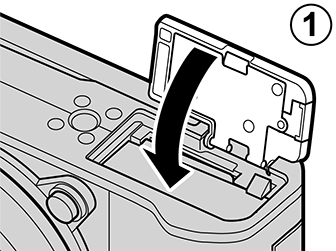
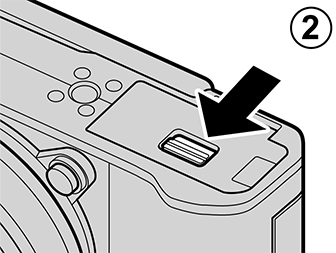
Removing the Battery and Memory Card
Before removing the battery or memory card, turn the camera off and open the battery-chamber cover.
To remove the battery, press the battery latch to the side, and slide the battery out of the camera as shown.
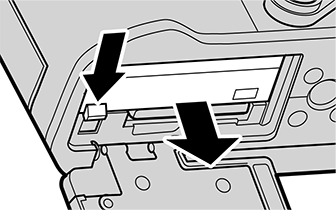
The battery may become hot when used in hightemperature environments. Observe caution when removing the battery.
To remove the memory card, press it in and release it slowly. The card can then be removed by hand. When a memory card is removed, the card could be ejected too quickly. Use your finger to hold it and gently release the card.
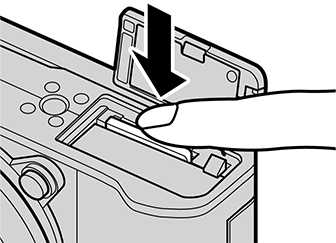
Press the center of the card when ejecting it.
FUJIFILM and SanDisk SD, SDHC, and SDXC memory cards have been approved for use in the camera; UHS-I cards are supported, while cards with a UHS speed class of 3 or better are recommended for 4K burst, multi-focus, and movie modes. A complete list of approved memory cards is available at “Compatibility”. Operation is not guaranteed with other cards. The camera cannot be used with xD-Picture Cards or MultiMediaCard (MMC) devices.
Do not turn the camera off or remove the memory card while the memory card is being formatted or data are being recorded to or deleted from the card. Failure to observe this precaution could damage the card.
Memory cards can be locked, making it impossible to format the card or to record or delete images. Before inserting a memory card, slide the write-protect switch to the unlocked position.
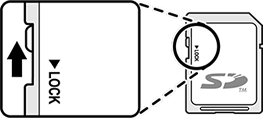
Memory cards are small and can be swallowed; keep out of reach of children. If a child swallows a memory card, seek medical assistance immediately.
miniSD or microSD adapters that are larger or smaller than memory cards may not eject normally; if the card does not eject, take the camera to an authorized service representative. Do not forcibly remove the card.
Do not affix labels or other objects to memory cards. Peeling labels can cause camera malfunction.
Movie recording may be interrupted with some types of memory card.
When you first take a picture after formatting a memory card in the camera, the camera will create a folder in which the new shot and subsequent. Do not rename or delete this folder or use a computer or other device to edit, delete, or rename image files. Always use the camera to delete pictures; before editing or renaming files, copy them to a computer and edit or rename the copies, not the originals. Renaming the files on the camera can cause problems during playback.