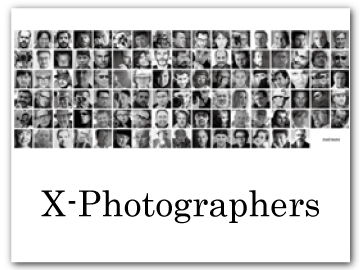Multiple Exposures
Create a photograph that combines multiple exposures.

-
Select ON for ASHOOTING SETTING > MULTI EXPOSURE and choose a blend mode (aMULTI EXPOSURE).
-
Take the first shot.
-
Press MENU/OK. The first shot will be shown superimposed on the view through the lens and you will be prompted to take the second shot.
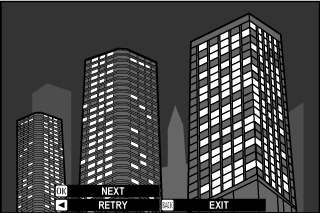
If you would like to retake the first shot, press the selector left.
To save the first shot and exit without creating a multiple exposure, press DISP/BACK.
-
Take the second shot, using the first frame as a guide.
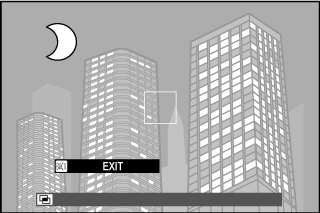
-
Press MENU/OK.
The combined exposures will be displayed as a guide to composing the next shot.
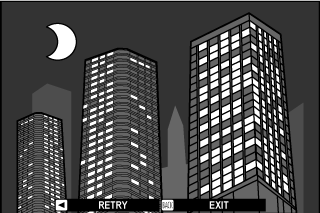
If you would like to retake the second shot, press the selector left.
To end shooting and create a multiple exposure from the shots taken to this point, press DISP/BACK.
-
Make additional exposures.
Each photograph can contain up to nine exposures.
-
Press DISP/BACK to end shooting.
The camera will create the combined image and multiple exposure shooting will end.
Multiple exposures cannot be recorded via tethered shooting (aCONNECTION MODE).

 .
.