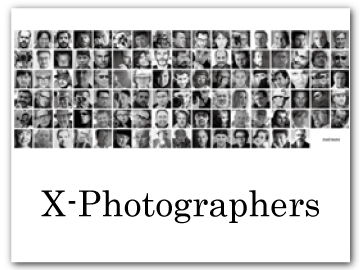Focus/Exposure Lock
Focus and exposure lock when the shutter button is pressed halfway.
-
Position the subject in the focus frame and press the shutter button halfway to lock focus and exposure. Focus and exposure will remain locked while the shutter button is pressed halfway (AF/AE lock).
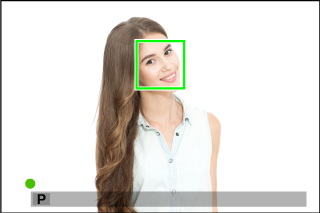
-
Press the button all the way down.
Focus lock using the shutter button is only available when ON is selected for D BUTTON/DIAL SETTING > SHUTTER AF, SHUTTER AE.
The focus lever (focus stick) can be used to reposition the focus point during exposure lock.
Other Controls
Focus and exposure can also be locked using function buttons. At default settings, you can use the AEL button to lock exposure without locking focus. If the AFON button is assigned AF LOCK ONLY (aThe Fn (Function) Buttons), it can similarly be used to lock focus without locking exposure.
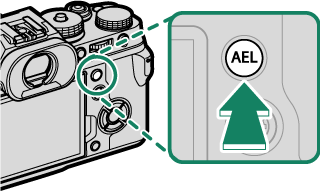
AEL button (exposure lock)
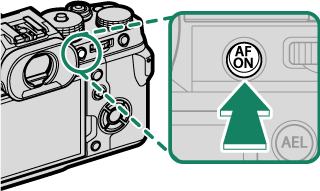
AFON button
- While the assigned control is pressed, pressing the shutter button halfway will not end the lock.
- If AE&AF ON/OFF SWITCH is selected for DBUTTON/DIAL SETTING > AE/AF-LOCK MODE, the lock can only be ended by pressing the control a second time.
Function buttons can be assigned other roles using D BUTTON/DIAL SETTING > FUNCTION (Fn) SETTING. Exposure and focus lock can also be assigned to other function buttons (aAssigning Roles to the Function Buttons).

 .
.