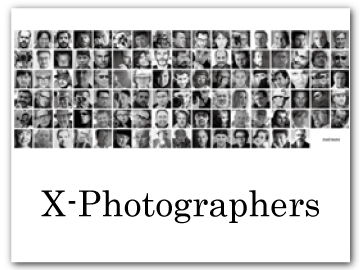MOVIE SETTING (Still Photography)
Adjust options for movies shot during still photography using the t (movie recording) button.
To display movie settings, press MENU/OK in the photo shooting display and select the B (MOVIE SETTING) tab.

- MOVIE MODE
- FILE FORMAT
- FULL HD HIGH SPEED REC
- F IS MODE
- F IS MODE BOOST
- AUDIO SETTING
- MIC/REMOTE RELEASE
MOVIE MODE
This item is also found in the movie menus (aMOVIE MODE (Movie Recording)). Changes here also apply to the item in the movie menus.
FILE FORMAT
This item is also found in the movie menus (aFILE FORMAT (Movie Recording)). Changes here also apply to the item in the movie menus.
FULL HD HIGH SPEED REC
This item is also found in the movie menus (aFULL HD HIGH SPEED REC (Movie Recording)). Changes here also apply to the item in the movie menus.
F IS MODE
This item is also found in the movie menus (aFIS MODE (Movie Recording)). Changes here also apply to the item in the movie menus.
F IS MODE BOOST
This item is also found in the movie menus (aFIS MODE BOOST (Movie Recording)). Changes here also apply to the item in the movie menus.
AUDIO SETTING
Adjust audio-related settings for movie recording.
INTERNAL MIC LEVEL ADJUSTMENT
Adjust the recording level for the built-in microphone.
| Option | Description |
|---|---|
| AUTO | The camera adjusts the recording level automatically. |
| MANUAL | Adjust the recording level manually. Press the focus stick (focus lever) right to choose from 25 recording levels. |
| OFF | Turn the built-in microphone off. |
EXTERNAL MIC LEVEL ADJUSTMENT
Adjust the recording level for external microphones.
| Option | Description |
|---|---|
| AUTO | The camera adjusts the recording level automatically. |
| MANUAL | Adjust the recording level manually. Press the focus stick (focus lever) right to choose from 25 recording levels. |
| OFF | Disable recording using external microphones. |
MIC JACK SETTING
Specify the type of hardware connected to the microphone jack.
| Option | Description |
|---|---|
| MIC | Choose this option for direct connection to an external microphone. |
| LINE | Choose this option for external audio devices connected via line output. |
MIC LEVEL LIMITER
Reduces distortion caused by input that exceeds the limits of the microphone's audio circuits.
| Options | |
|---|---|
| ON | OFF |
WIND FILTER
Choose whether to enable wind noise reduction during movie recording.
| Options | |
|---|---|
| ON | OFF |
LOW CUT FILTER
Choose whether to enable the low-cut filter, reducing low-frequency noise during movie recording.
| Options | |
|---|---|
| ON | OFF |
HEADPHONES VOLUME
Adjust the headphone volume.
| Option | Description |
|---|---|
| 0 | Mute output to the headphones. |
| 1—10 | Choose a volume of from 1 to 10. |
XLR MIC ADAPTER SETTING
Adjust microphone input channel settings and the like for use with XLR microphone adapters.
| Option | Description |
|---|---|
| MIC INPUT CHANNEL |
Record four-channel (quadraphonic) sound with the help of the camera’s built-in microphone, or two-channel (stereo) sound using only a microphone connected via the XLR microphone adapter.
|
| 4ch AUDIO MONITORING |
Choose the source of sound output to headphones or other audio monitors during movie recording.
|
| HDMI 4ch AUDIO OUTPUT |
Choose source of audio output to the HDMI connector.
|
If an external microphone is connected to the camera’s microphone jack, audio will be recorded not via the camera’s built-in microphone but via the external microphone instead.
Four-channel recording is available only when MOV/H.264 LPCM is selected for BMOVIE SETTING > FILE FORMAT.
MIC/REMOTE RELEASE
Specify whether the device connected to the microphone/remote release connector is a microphone or a remote release.
| Options | |
|---|---|
| m MIC | n REMOTE |

 .
.