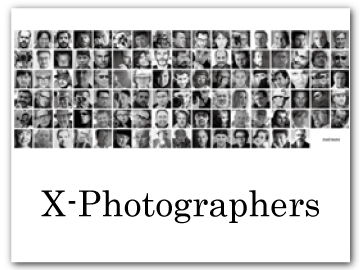Wireless Connections (Bluetooth®, Wireless LAN/Wi-Fi)
Access wireless networks and connect to computers, smartphones, or tablets.
For more information, visit:
Smartphones and Tablets: FUJIFILM Camera Remote
Connect to the camera via Bluetooth or wireless LAN.
To establish a wireless connection to the camera, you will need to install the latest version of the FUJIFILM Camera Remote app on your smartphone or tablet.
FUJIFILM Camera Remote
Once a connection has been established, you can use FUJIFILM Camera Remote to:
- Control the camera and take pictures remotely
- Receive pictures uploaded from the camera
- Browse the pictures on the camera and download selected pictures
- Upload location data to the camera
- Release the camera shutter
- Update camera firmware
For downloads and other information, visit:
Smartphones and Tablets: Bluetooth® Pairing
Use DCONNECTION SETTING > Bluetooth SETTINGS > PAIRING REGISTRATION to pair the camera with smartphones or tablets. Pairing offers a simple method for downloading photos from the camera.

Photos are downloaded via a wireless connection.
Once pairing is complete, you will be able to synchronize the camera clock and location data with the smartphone or tablet (aBluetooth SETTINGS).
You can choose a connection from up to 7 paired smartphones or tablets.
Smartphones and Tablets: Wireless LAN
Use the WIRELESS COMMUNICATION options in ASHOOTING SETTING or the playback menu to connect to a smartphone or tablet via a Wireless LAN.

Copying Pictures to a Computer: PC AutoSave
Install the latest version of FUJIFILM PC Autosave to your computer to upload pictures from the camera over wireless networks (Wi-Fi).
Computers: Wireless Connections
You can upload pictures from the camera using the PC AUTO SAVE option in the playback menu.


 .
.