Use a smartphone or tablet to release the camera shutter remotely.

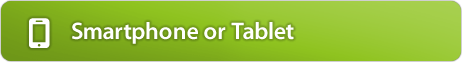
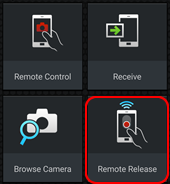
Tap Remote Release.
Confirm that the camera has a connection to the smartphone.
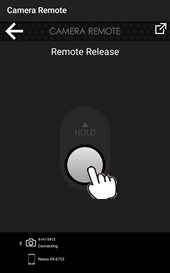
Tap the shutter button to take pictures.
The Shooting Display
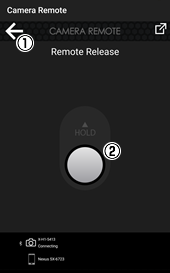
![]() Back button: Return to the top menu.
Back button: Return to the top menu.
![]() Shutter button: Take pictures.
Shutter button: Take pictures.
Bulb Photography
When the camera is configured for bulb photography, you can slide the shutter button up to start the exposure. Sliding the button down while the exposure is in progress ends bulb photography.
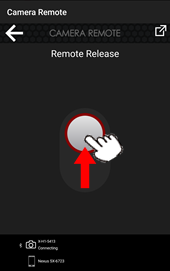
Tap the back button to return to the top menu.
