To display the menus, press [MENU/OK].
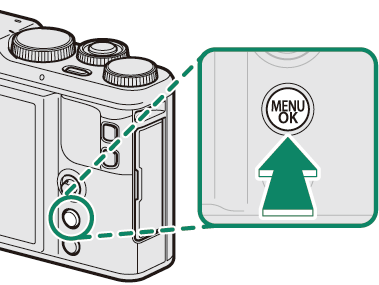
To navigate the menus:
Press [MENU/OK] to display the menus.
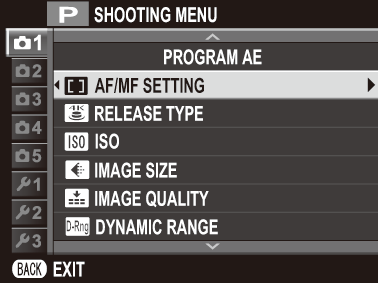
Press the focus stick (focus lever) left to highlight the tab for the current menu.
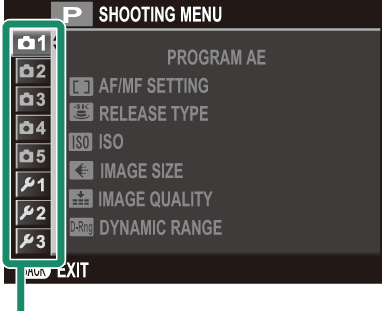
Tab
Press the focus stick up or down to highlight the tab (A, B, C, D, E, K, L, M, G, H or I) containing the desired item.
Press the focus stick right to place the cursor in the menu.
The focus stick (focus lever) does not tilt diagonally.