Automatically vary settings over a series of pictures.
Press the selector down ( ) when the camera is in shooting mode, and then press the selector up or down to highlight one of the following:
) when the camera is in shooting mode, and then press the selector up or down to highlight one of the following:
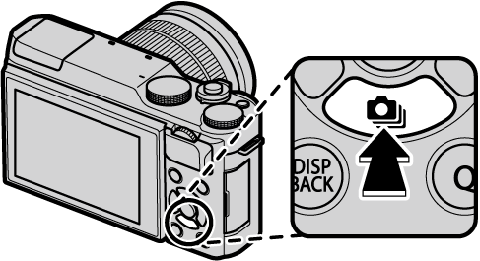
Press [MENU/OK] to select the highlighted option.
Take photographs.