Take pictures with the self-timer.
 [2 SEC]/
[2 SEC]/ [10 SEC]
[10 SEC]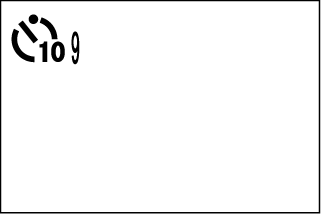
Stand behind the camera when using the shutter button. Standing in front of the lens can interfere with focus and exposure.
 [SMILE]
[SMILE]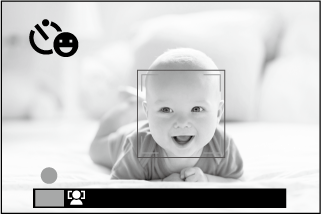
 [BUDDY]
[BUDDY]
 [GROUP]
[GROUP] icons in the shooting display). The timer starts only when the selected number of subjects is in the frame; the shutter is released two seconds later.
icons in the shooting display). The timer starts only when the selected number of subjects is in the frame; the shutter is released two seconds later.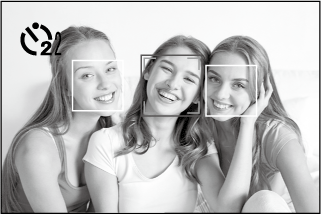
To stop the timer before the picture is taken, press [DISP/BACK].
Self-timer options can also be selected in the shooting menu.
Selecting [SMILE], [BUDDY], or [GROUP] sets [AF/MF SETTING] > [FACE/EYE DETECTION SETTING] to [FACE ON/EYE OFF]. The original setting is restored when the self timer is turned off.
The self-timer turns off automatically when the camera is turned off.