Receive Location Information
- iOS
- Android
Upload location data from the smartphone to the camera and add it to pictures.
This feature is not available with: the FINEPIX Z1000EXR or FINEPIX XP170.
A Wi-Fi connection is required. Enable Wi-Fi on the smartphone or tablet.
You will not need to use this feature with cameras that support Bluetooth, as these models download location data automatically.
For information on using the camera, see the camera manual.
Enable location services for the smartphone or tablet.
Press the button to which [WIRELESS COMMUNICATION] has been assigned or select [WIRELESS COMMUNICATION] in the camera menus.
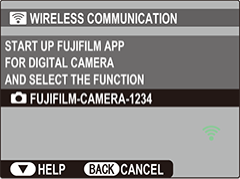
When using the following cameras, select [GEOTAGGING SET-UP] > [r LOCATION INFO SEARCH] in the camera playback menu: the FUJIFILM X-M1, FUJIFILM X-A2, FUJIFILM X-A1, FinePix Z2000EXR, FinePix Z1100EXR, FinePix Z1000EXR, FinePix F900EXR, FinePix F800EXR, FinePix XP200, FinePix XP170, FinePix S9450W, FinePix S9400W, FinePix S8450W, FinePix S8400W, or FinePix S8200W.
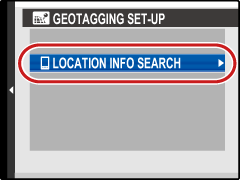
-
Tap [Receive location information] in FUJIFILM Camera Remote.
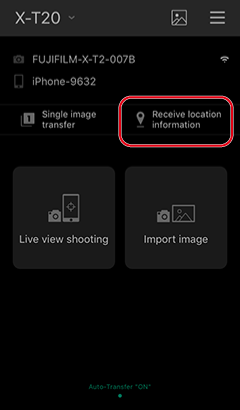
-
Tap [Join].
Download will begin automatically when the smartphone detects the camera.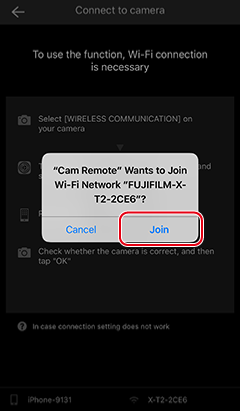
-
Tap [OK] to end the connection.
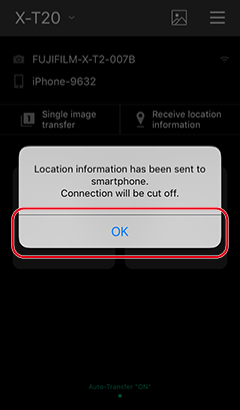
This feature is not available with: the FINEPIX Z1000EXR or FINEPIX XP170.
A Wi-Fi connection is required. Enable Wi-Fi on the smartphone or tablet.
Smartphones and tablets may be unable to connect to the camera if location services are disabled. Enable location services both for the smartphone or tablet as a whole and for the Camera Remote app.
You will not need to use this feature with cameras that support Bluetooth, as these models download location data automatically.
For information on using the camera, see the camera manual.
Enable location setting on the smartphone.
Press the button to which [WIRELESS COMMUNICATION] has been assigned or select [WIRELESS COMMUNICATION] in the camera menus.
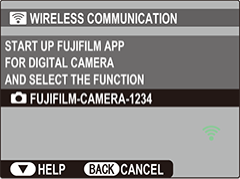
When using the following cameras, select [GEOTAGGING SET-UP] > [r LOCATION INFO SEARCH] in the camera playback menu: the FUJIFILM X-M1, FUJIFILM X-A2, FUJIFILM X-A1, FinePix Z2000EXR, FinePix Z1100EXR, FinePix Z1000EXR, FinePix F900EXR, FinePix F800EXR, FinePix XP200, FinePix XP170, FinePix S9450W, FinePix S9400W, FinePix S8450W, FinePix S8400W, or FinePix S8200W.
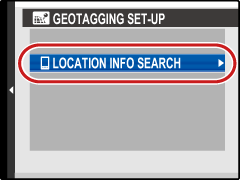
-
Tap [Receive location information] in FUJIFILM Camera Remote.
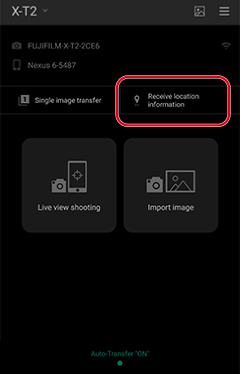
-
The message [“Connecting…”] will be displayed.

-
Tap [Sending completed] to end the connection.
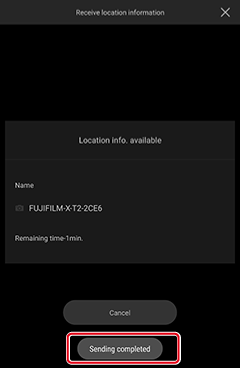
Location data older than two hours will not be transmitted to the camera.
If more than three hours have passed since location data were last updated, the data will no longer be embedded in new pictures. Reacquire location data from the smartphone.
To add location data to pictures, select [ON] for [GEOTAGGING] in the camera setup menu.
If the location info icon flashes in the camera display, the location data may be out of date; update location data before proceeding.
To view location data on the camera, select [ON] for [LOCATION INFO] in the camera setup menu.
During playback, location data are shown for a few seconds each time a picture with location data is displayed.
