Printing on Other instax Printers
Pictures stored on a camera connected to a smartphone or tablet via FUJIFILM Camera Remote can be printed on the instax printers (available separately). To print using an instax printers, you will need to install the instax printer app suitable for your own printer on a smartphone or tablet to which Camera Remote has been installed.
To download the instax printer app, visit the link below and select the special site of your own printer.
-
Using FUJIFILM Camera Remote, transfer the pictures you want to print from the camera and save them on your smartphone or tablet.
-
Launch the instax printer app. Then load the pictures on the app and print them.
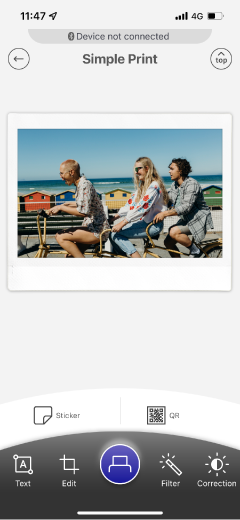
Printing on an instax Link WIDE printer
