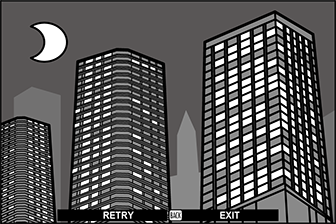Create a photograph that combines two exposures.

Rotate the mode dial to SP (SCENE POSITION).
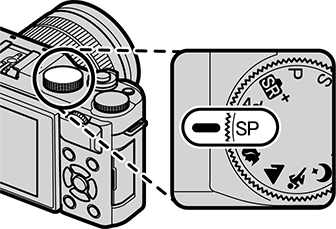
Press MENU/OK while the mode description is displayed.
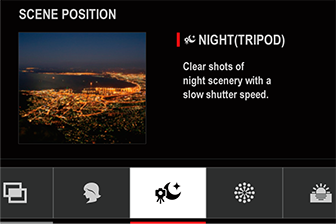
If the view through the lens is displayed in the LCD monitor, press MENU/OK and select ASCENE POSITION in the shooting menu.
Select jMULTIPLE EXPOSURE in the scene position menu.
Take the first shot.
Press MENU/OK. The first shot will be shown superimposed on the view through the lens and you will be prompted to take the second shot.
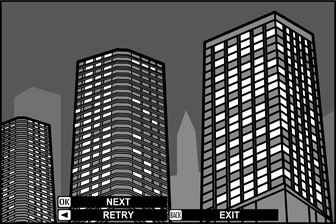
To return to Step 4 and retake the first shot, press the selector left. To save the first shot and exit without creating a multiple exposure, press DISP/BACK.
Take the second shot, using the first frame as a guide.
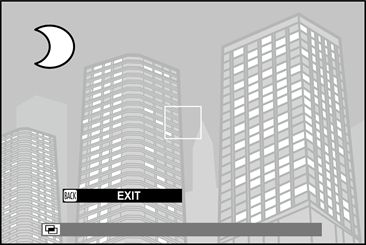
Press MENU/OK to create the multiple exposure, or press the selector left to return to Step 6 and retake the second shot.