The camera offers a choice of "scenes", each adapted to particular shooting conditions or a specific type of subject. The following scenes can be selected directly using the mode dial:
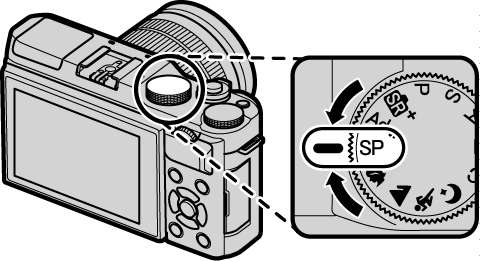
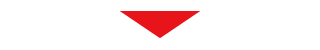
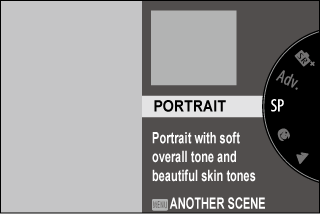
 PORTRAIT ENHANCER (
PORTRAIT ENHANCER ( )
)If ON is selected for TOUCH SCREEN SETTING, you can choose the portrait enhancement level using touch controls.
 LANDSCAPE
LANDSCAPE SPORT
SPORT NIGHT
NIGHTOther scenes can be selected by rotating the mode dial to SP and following the steps below.
Press MENU/OK while the mode description is displayed.
If the view through the lens is displayed in the LCD monitor, press MENU/OK and select SCENE POSITION in the shooting menu.
Highlight one of the following options and press MENU/OK.
 PORTRAIT
PORTRAIT NIGHT (TRIPOD)
NIGHT (TRIPOD) FIREWORKS
FIREWORKS SUNSET
SUNSET SNOW
SNOW BEACH
BEACH PARTY
PARTY FLOWER
FLOWER TEXT
TEXT