Use the timer for group- or self-portraits, to prevent blur caused by camera shake, or to release the shutter automatically when selected conditions are met. To use the self-timer, press the selector left when the camera is in shooting mode. The options shown below will be displayed; press the selector up or down to highlight an option and press MENU/OK to select.
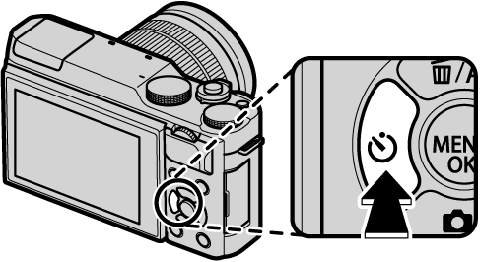
 2 SEC/
2 SEC/ 10 SEC
10 SEC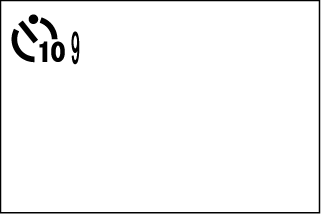
Stand behind the camera when using the shutter button. Standing in front of the lens can interfere with focus and exposure.
 SMILE
SMILE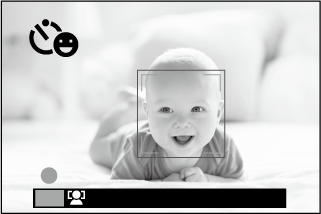
 BUDDY
BUDDY
 GROUP
GROUP icons in the shooting display). The timer starts only when the selected number of subjects is in the frame; the shutter is released two seconds later.
icons in the shooting display). The timer starts only when the selected number of subjects is in the frame; the shutter is released two seconds later.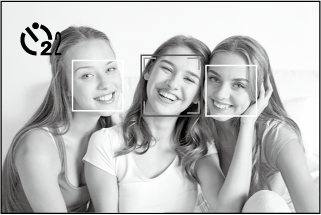
To stop the timer before the picture is taken, press DISP/BACK.
Self-timer options can also be selected in the shooting menu.
Selecting SMILE, BUDDY, or GROUP sets AF/MF SETTING > FACE/EYE DETECTION SETTING to FACE ON/EYE OFF. The original setting is restored when the self timer is turned off.
The self-timer turns off automatically when the camera is turned off.