Press Q for quick access to selected options.
At default settings, the quick menu contains the following items.
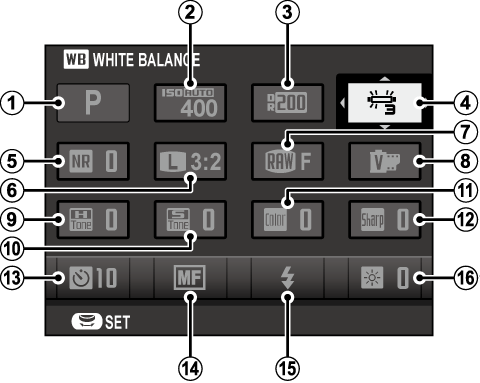
 SHOOTING MODE
SHOOTING MODE
 ISO
ISO
 DYNAMIC RANGE
DYNAMIC RANGE
 WHITE BALANCE
WHITE BALANCE
 NOISE REDUCTION
NOISE REDUCTION
 IMAGE SIZE
IMAGE SIZE
 IMAGE QUALITY
IMAGE QUALITY
 FILM SIMULATION
FILM SIMULATION
 HIGHLIGHT TONE
HIGHLIGHT TONE
 SHADOW TONE
SHADOW TONE
 COLOR
COLOR
 SHARPNESS
SHARPNESS
 SELF-TIMER
SELF-TIMER
 FOCUS MODE
FOCUS MODE
 FLASH MODE
FLASH MODE
 LCD BRIGHTNESS
LCD BRIGHTNESS
The shooting mode is the current shooting mode and can not be changed from the quick menu.
CUSTOM and COLOR TEMPERATURE white balance options can not be accessed using the Q button. Use a function button or the shooting menu.
Press Q to display the quick menu during shooting.
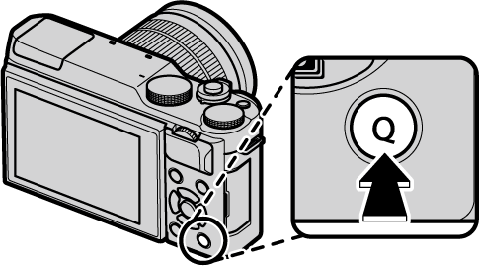
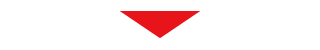
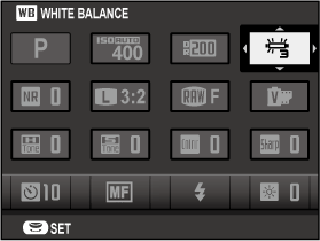
Use the selector to highlight items and rotate the main/sub-command dial to change.
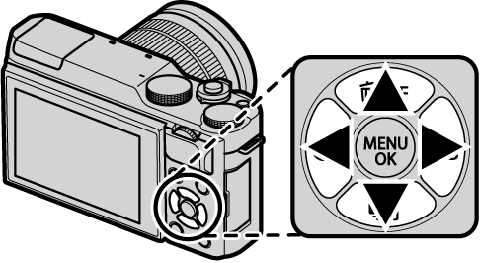
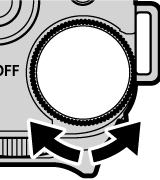
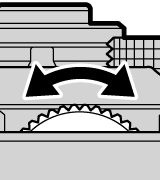
Press Q to exit when settings are complete.