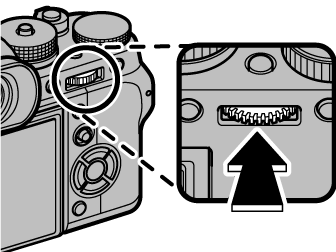This section lists the indicators that may be displayed during playback.
For illustrative purposes, displays are shown with all indicators lit.
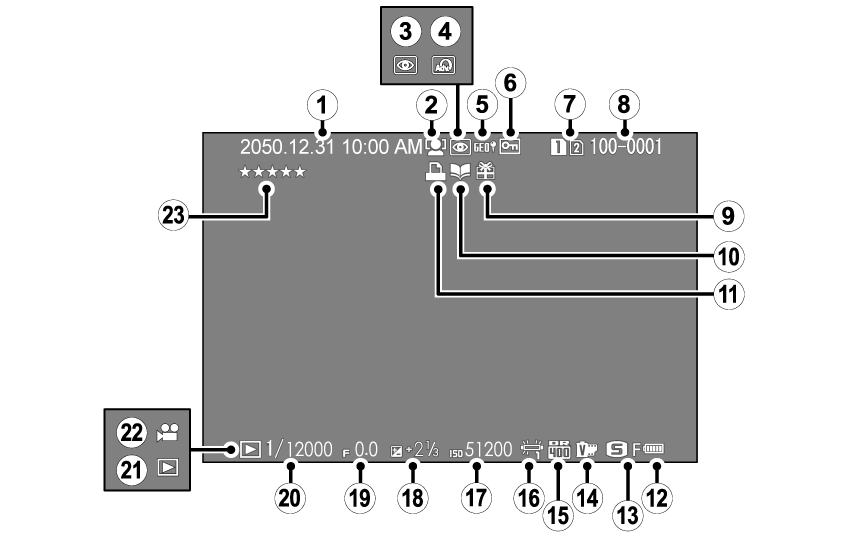
Date and time
Face detection indicator
Red-eye removal indicator
Advanced filter
Location data
Protected image
Card slot
Frame number
Gift image
Photobook assist indicator
DPOF print indicator
Battery level
Image size/quality
Film simulation
Dynamic range
White balance
Sensitivity
Exposure compensation
Aperture
Shutter speed
Playback mode indicator
Movie icon
Rating
The [DISP]/[BACK] button controls the display of indicators during playback.
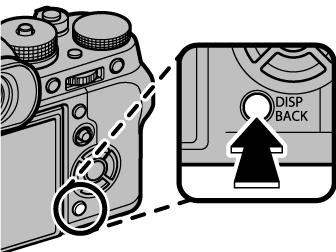
| Standard | Information off |
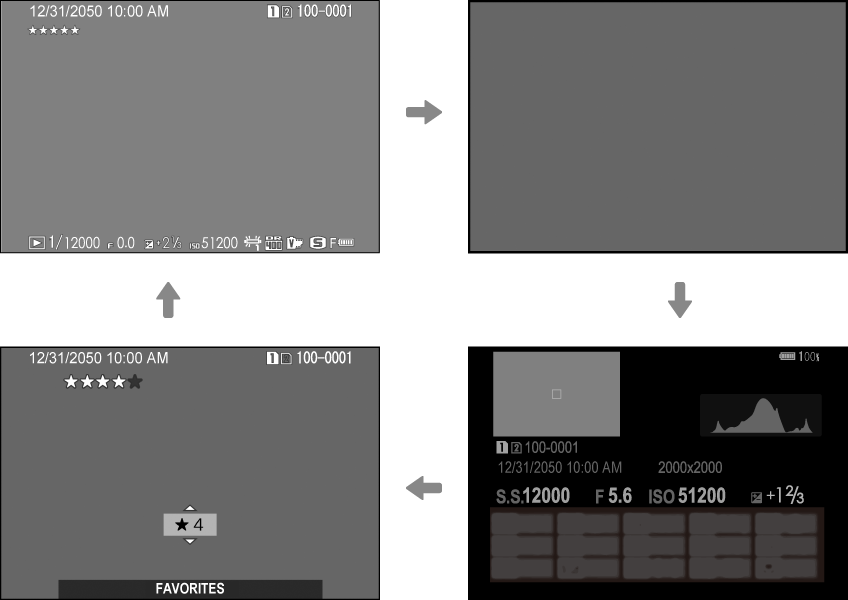
| Favorites | Info display |
Favorites: Rating Pictures
To rate the current picture, press [DISP]/[BACK] and press the selector up and down to select from zero to five stars.
Viewing Photo Information
The photo information display changes each time the selector is pressed up.
| Basic data |
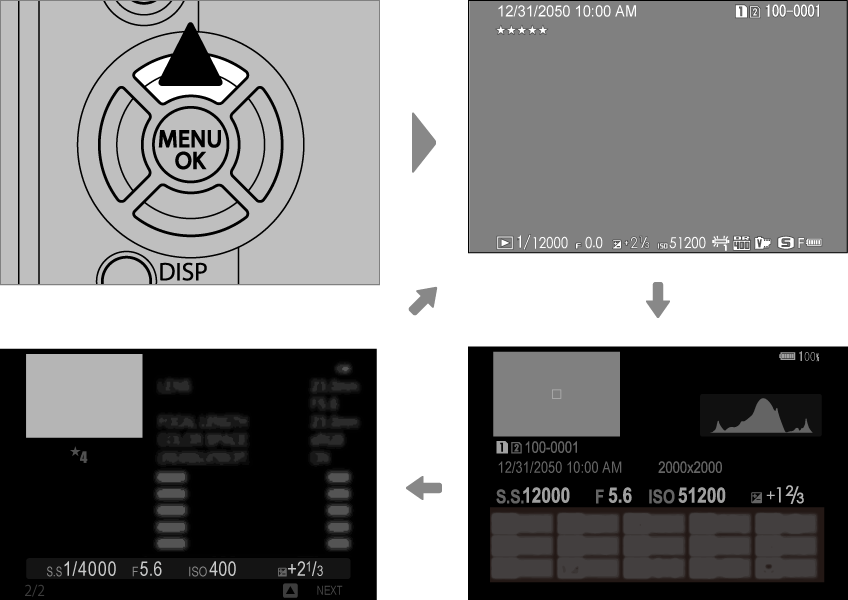
| Info display 2 | Info display 1 |
Zooming in on the Focus Point
Press the center of the rear command dial to zoom in on the focus point. Press again to return to full-frame playback.