Press a function button (by default, [Fn2]/[AUTO]) button to select [ADVANCED SR AUTO] mode or an auto mode in which you can choose the scene. Press the button again to exit auto mode.
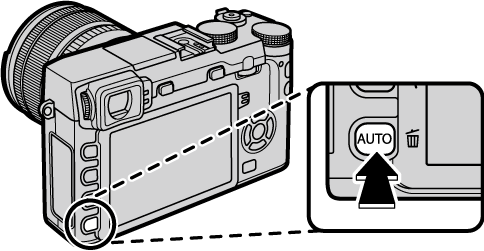
[AUTO] is displayed in red when auto mode is selected.
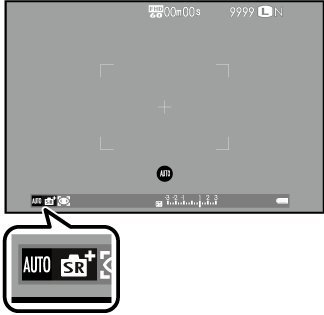
At default settings, [AUTO MODE ON/OFF] is assigned to the [AUTO] ([Fn2]) button, but it can be assigned to other function buttons as desired.
The options available vary with the shooting mode and shooting conditions. See "Restrictions on Camera Settings" for more information.