Use the touch screen to focus when taking photographs.
Tap the touch screen mode indicator in the shooting display to cycle through the following touch-screen modes:
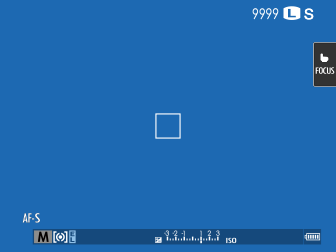
| Mode | Description |
|---|---|
|
[AF]
|
Tap the display to select a focus point and lock focus. The shutter can be released by pressing the shutter button all the way down. |
|
[AREA]
|
Tap the display to move the focus frame to the selected point. The selected point will be used for focus and focus zoom. |
|
[OFF]
|
Touch controls off. |
Touch control settings can be adjusted using [AF/MF SETTING] > [TOUCH SCREEN MODE]. To disable touch controls and hide the touch screen mode indicator, select [OFF] for
[BUTTON/DIAL SETTING] > [TOUCH SCREEN SETTING].