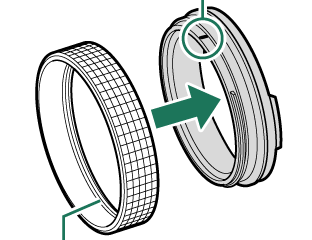Attaching the Accessories
Attach the accessories.
Strap
Use the supplied clip attaching tool to attach the strap clips to the camera.
-
Place a protective cover over the eyelet as shown.
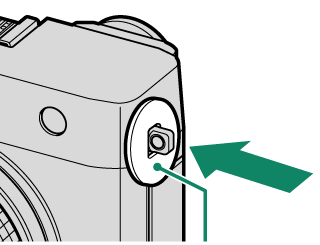
Protective cover
-
Use the dotted part of the clip attaching tool as shown in the illustration to open a strap clip (A), and rotate the clip attaching tool to push it firmly into place (B).


-
While holding the strap clip and the clip attaching tool, hook the clip opening in the strap eyelet (A). Remove the tool, using the other hand to keep the clip in place (B).
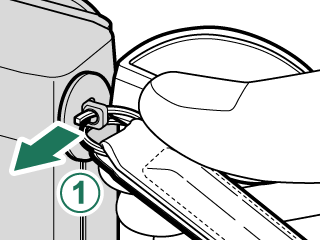
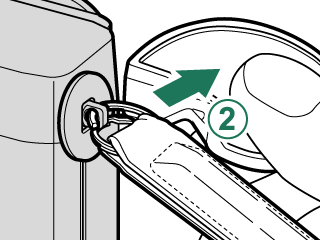
Keep the tool in a safe place, as you will need it to open the strap clips when removing the strap.
-
Rotate the clip fully through the eyelet until it clicks closed.
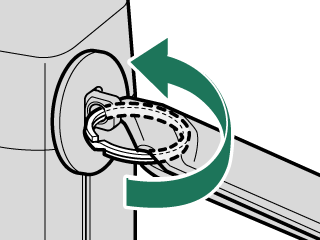
To avoid dropping the camera, be sure the strap is correctly secured.
Repeat the above steps for the second eyelet.
Adapter Ring
-
Rotate the front ring to remove it.
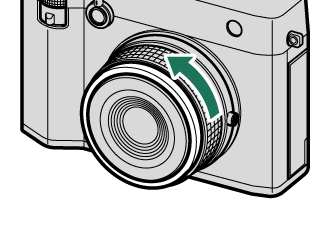
If you have trouble removing the front ring, grip the entire ring and rotate it as shown.
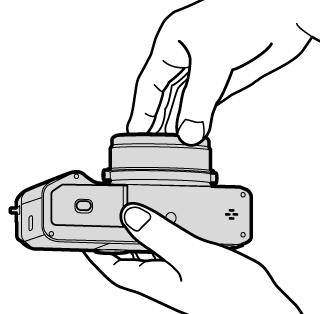
-
Attach the adapter ring.
With the indicator facing up as shown, align the projections of the adapter ring with the grooves on both sides of the lens and install the adapter ring (A), and then rotate the outside of the adapter ring to secure it (B).
Indicator
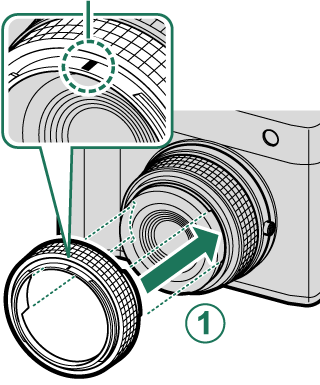
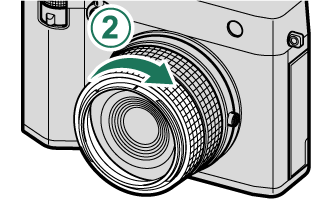
Keep the front ring and lens cap in a safe place when not in use.
Attach the adapter ring before attaching lens hood, protector filter, or thirdparty filters.
The Outer and Inner Adapter Rings Have Come Off
When the outer and inner adapter rings have come off, attach them so that the screw and indicator face each other as shown, and then rotate the outer adapter ring.
|
Indicator
Screw |
 |
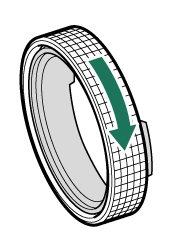 |
Protector Filter
The protector filter is designed to protect the lens from dust or dirt.
Attach the adapter ring and then attach the protective filter (A), and rotate the protective filter to secure it as shown (B).
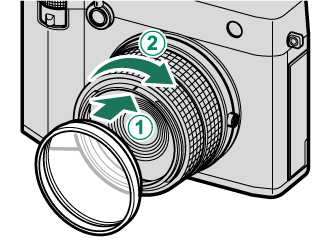
The filter is colorless and transparent, without affecting visible light. With high precision multi-coat system, color features of the lens are maintained. However, ghosts may occur depending on the lighting conditions. If that happens, remove the filter and take a picture.
Lens Hood
Attach the adapter ring and then attach the lens hood (A), and rotate the lens hood until the indicator is aligned to secure it (B).
The lens hood can be attached even when a protective filter is attached to the adapter ring.
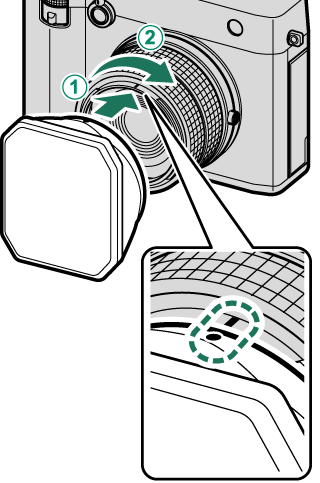
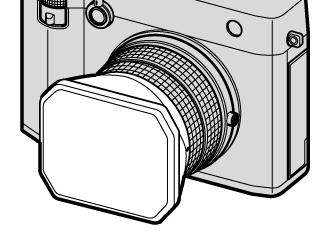
Slide the hood cap up or down to remove it.
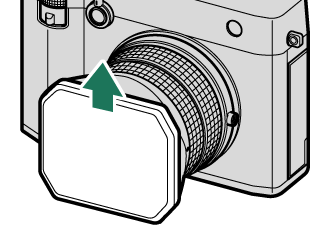
With the lens hood attached to the adapter ring, the entire adapter ring together with the hood can be detached from or attached to the camera.
If you wish to remove the lens hood from the adapter ring after the entire adapter ring together with the hood has been detached from the camera, first reattach the entire adapter ring together with the hood and then detach the lens hood. Failure to do so may result in deformation or damage.

 .
.