Use the Q button to view and adjust camera settings.
Press Q to display the quick menu during shooting.
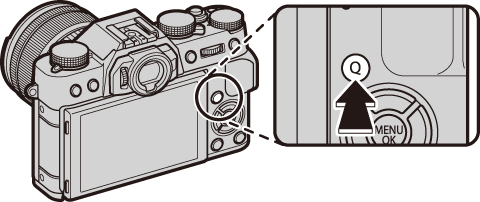
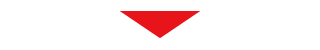

The options displayed in the quick menu can be selected using the BUTTON/DIAL SETTING > EDIT/SAVE QUICK MENU option in the setup menu. Quick menu edit options can also be displayed by pressing and holding the Q button.
Use the selector to highlight items.
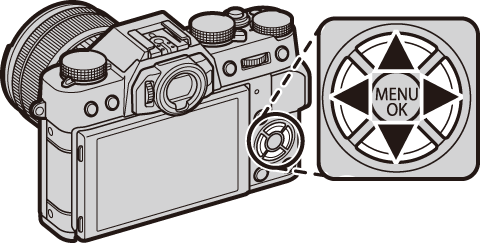
CUSTOM and COLOR TEMPERATURE white balance options can not be accessed using the Q button. Use a function button or the shooting menu.
Rotate the rear command dial to change the highlighted item.
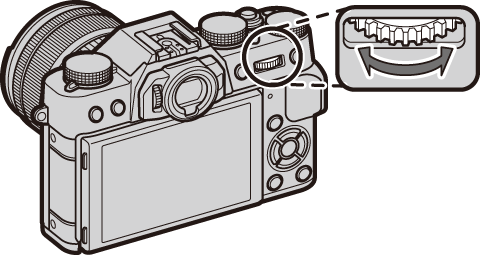
Press Q to exit when settings are complete.
Quick menu edit options can also be displayed by pressing and holding the Q button.