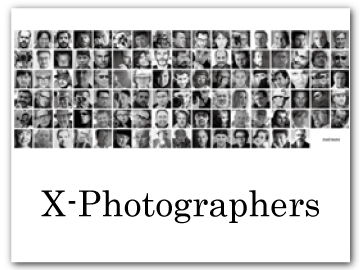MOVIE SETTING
Adjust movie-recording options.
Swipe left on the LCD monitor, and then tap B (MOVIE SETTING) on the secondary LCD monitor.
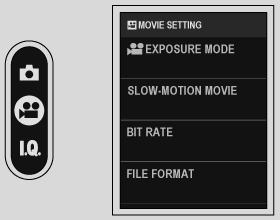
FEXPOSURE MODE
Set the shooting mode for movies.
| Options | |||
|---|---|---|---|
| PROGRAM AE (AUTO) |
SHUTTER PRIORITY AE |
APERTURE PRIORITY AE |
MANUAL |
SLOW-MOTION MOVIE
Set the shooting speed for slow-motion movies.
| Options | |||
|---|---|---|---|
| 120% SLOW | 150% SLOW | 200% SLOW | OFF |
BIT RATE
Set the bit rate for movies.
| Options | ||
|---|---|---|
| 10Mbps | 20Mbps | 50Mbps |
FILE FORMAT
Choose the file type.
| Options | |
|---|---|
| MP4 | MOV |
FSELF-TIMER
Choose the delay between the shutter button being pressed all the way down and the start of recording.
- The display shows the number of seconds remaining before recording begins.
- To stop the timer before recording begins, press PLAY.
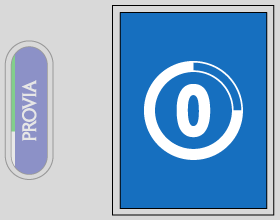
| Options | |||
|---|---|---|---|
| 3 SEC | 5 SEC | 10 SEC | OFF |
Select ON for CONTINUE to maintain the self-timer settings even when the power is turned off.
Swipe up on the LCD monitor in the shooting display to check whether the self-timer is in use on the shooting settings list screen (aDisplaying a List of Shooting Settings).
FREC FRAME INDICATOR
If ON is selected, the borders of the display will turn red during movie recording.
| Options | |
|---|---|
| ON | OFF |
The borders are displayed in green during slow-motion movie recording.
TALLY LIGHT
Change the settings for whether the indicator lamp blinks or remains steady during movie recording.
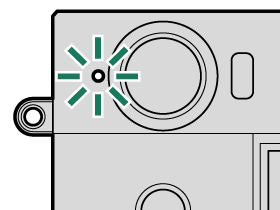
| Option | Description |
|---|---|
| CONTINUOUS | The indicator lamp lights during movie recording. |
| FLASHING | The indicator lamp blinks during movie recording. |
| OFF | The indicator lamp remain off during movie recording. |

 .
.