Adjust exposure.
Hold the button and rotate the rear command dial until the desired value is displayed in the viewfinder or LCD monitor.
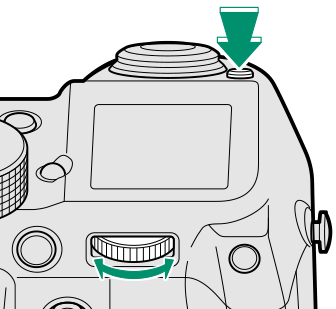
The amount of compensation available varies with the shooting mode.
The Button
If ON/OFF SWITCH is selected for BUTTON/DIAL SETTING > EXPO. COMP. BUTTON SETTING, exposure compensation can be set by pressing the
button once, rotating the rear command dial, and then pressing the
button again. Exposure compensation can be assigned to other controls using
BUTTON/DIAL SETTING > FUNCTION (Fn) SETTING.