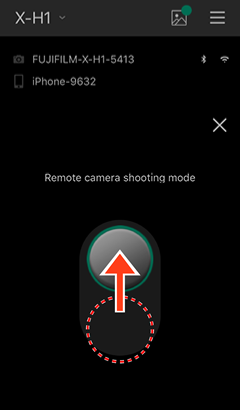Remote Release
- iOS
- Android
Release the camera shutter from a smartphone or tablet.
This feature is available only with cameras that support Bluetooth (Some models, including the FUJIFILM X-A5, FUJIFILM X-T100, and FinePix XP130, do not support this feature.) .
A Bluetooth connection is required. Enable Bluetooth on the smartphone or tablet.
For information on using the camera, see the camera manual.
-
Tap Remote Release.
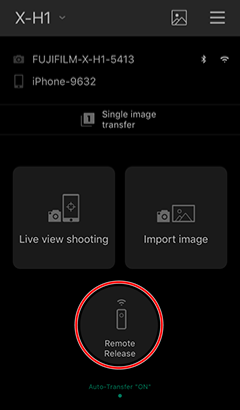
-
Tap the shutter button to take pictures.
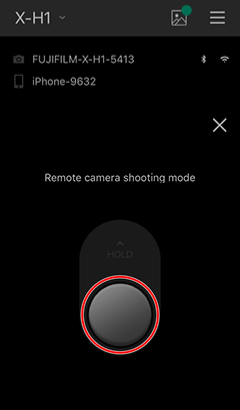
To return to the display shown in Step 1, tap ×.
-
Tap Remote Release.
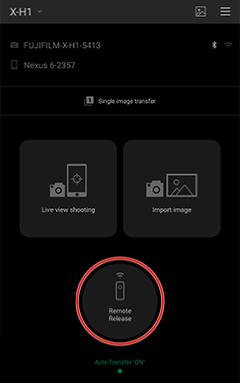
-
Tap the shutter button to take pictures.
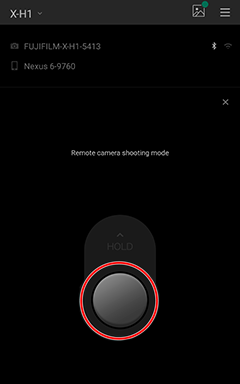
To return to the display shown in Step 1, tap ×.
Bulb Photography
When the camera is configured for bulb photography, you can slide the shutter button up to start the exposure. Sliding the button down while the exposure is in progress ends bulb photography.