Printing on an instax mini Link
- iOS
- Android
Pictures stored on a camera connected to a smartphone or tablet via FUJIFILM Camera Remote can be printed on an instax mini Link (available separately). To print using an instax mini Link, you will need to install the instax mini Link app on a smartphone or tablet to which Camera Remote has been installed.
The instax mini Link app can be downloaded below.
Pictures stored on a camera connected to a smartphone or tablet via FUJIFILM Camera Remote can be printed on an instax mini Link (available separately). To print using an instax mini Link, you will need to install the instax mini Link app on a smartphone or tablet to which Camera Remote has been installed.
The instax mini Link app can be downloaded below.
-
Launch FUJIFILM Camera Remote.
-
Select a picture you want to print in the FUJIFILM Camera Remote playback display.
The instax mini Link app can be used to print only one picture at a time.

-
Tap the instax mini Link print icon in the display.

-
The instax mini Link app will start.
Tap the print button to print the photo on a printer connected via the instax mini Link app.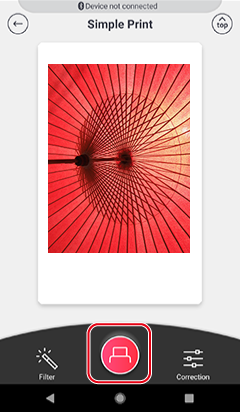
Click here for more information on using an instax mini Link, including editing images and connecting to a printer.

